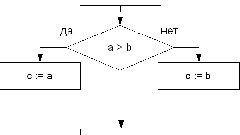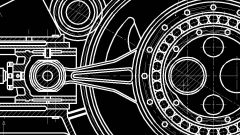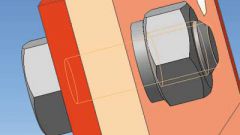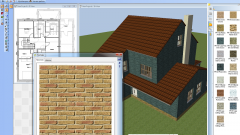Instruction
1
The usual simple flowchart, you can draw, if you have a computer installed text editor of Word, one of the modules from popular Microsoft Office. Before to draw a diagram on the computer, consider how you will located its main elements, their shape and the way it will be oriented as "portrait" or "album".
2
In older versions of Word to draw flowcharts can be had by activating the Draw panel, choosing different geometric shapes, the arrow type, frames, and connecting lines. To draw a flowchart in the new versions of Word, select the Insert tab on the top bar and activate the menu item "Shapes".
3
Click on the "Shapes". In the drop down menu you will see whole Arsenal of graphic tools that you can use for drawing charts. This is basic geometric shapes, which can be drawn frame, as well as lines, arrows and callouts. The size and location of each shape you can change as you need by moving and stretching with the mouse.
4
To make the inscription in the set shapes the part, activate the text function by selecting the frame and clicking the left mouse button on the icon with the image of the text in the top menu. Selecting any item from those that constitute the schema, you can also change the design, choose fill color, frame, text.
5
Radio Amateurs may need to draw a diagram a bit more complicated than those offered by Word. In this case, perfect graphics editor sPlan 6.0 or 5.0. This free software find and download on the Internet. Install the editor on your computer and run it. In the left sidebar you will see a library of graphical elements that are divided into categories: relays, IC, capacitors, etc. Click on the required element with the left mouse button and drag it onto the diagram, placing in the correct location.
6
In the editor, sPlan also have the ability to draw block diagrams and labels are placed in their elements. To connect the parts diagrams, select any line type, setting the width on the corresponding panel. Save the schema you will be able in the internal format of the program. There is also the option to save it as an image to email or post on the Internet.