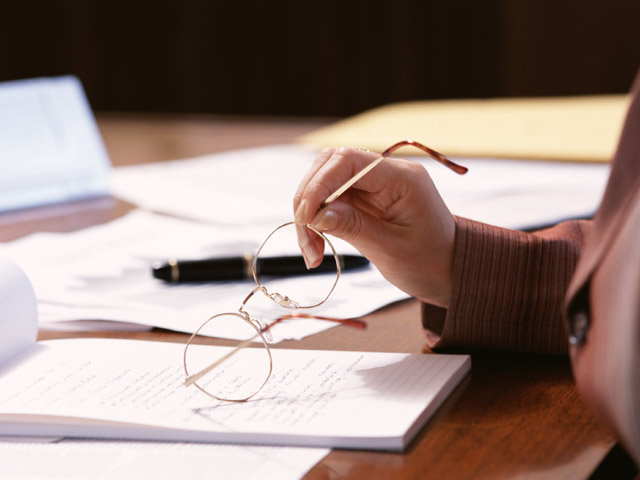You will need
- Details of the private entrepreneur or legal entity
- Details of your tax inspection
- Special notice for payment of the tax
Instruction
1
Go to the website nalog.ru and in the section "E-services" and select "filling out a payment order".
2
Enter the first line of code on (if you know) or select in the next step, region, district and city, which was your entrepreneur or legal entity.
3
Select the method of payment of tax, payment type, as well as the CSC or the name of the tax, depending on what details you have on your hands.
4
Fill in the data on the basis of payment period of payment of the tax, and the status of persons who pay the tax.
5
Complete the identifying details - name and address of the residence (for individual entrepreneur), the name and legal address (for legal persons), VAT number and tax amount.
6
Form payment order, check of correctness of filling in all the data, then save it in a convenient format, or print directly to the printer.
7
Pay the payment order from the account of your company in the form of cash to the nearest Bank or cash.
Note
It is better to use for filling the payment order, the website of the Federal Tax Service or received in the local on the receipt. Only in this case you can be sure of the correctness of the prepare payment order for USN and relevance of details.
Useful advice
Do not postpone the payment of tax under the simplified tax system on the last day, to avoid a penalty.