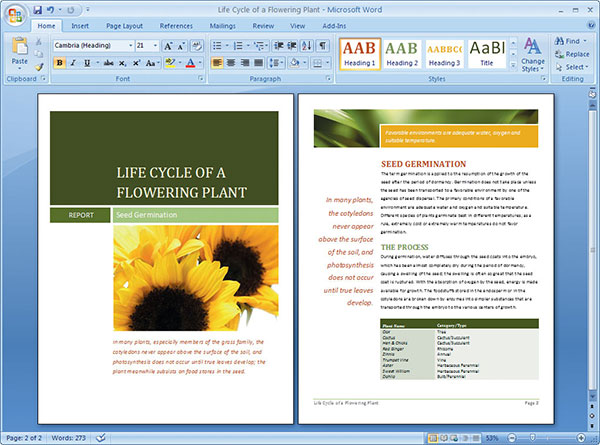Instruction
1
Click menu "File" in the upper left corner of any Word document and select "page setup". Opens the preferences window where you will see two icons – "Landscape" and "Portrait".
2
Choose landscape orientation and click OK. You will see that the page has changed, and now you can print on the horizontal sheet. Again to change the orientation of the sheet vertical, again open the "page setup" in the menu "File" and select respectively a vertical orientation.
3
In the window page settings you can optionally change the size of the indentation, the width of the document, increase or decrease the frame size, and change other settings related to the appearance of your page. When the page printing orientation will be maintained.
4
In addition, you can not only change the position of the sheet, but to change the direction of the text on the sheet in any orientation, if you want you can write both horizontal and vertical text. To do this, use the toolbar "Label" the option "text Direction".
5
To change text direction within a table, click "text Direction" option in the "Tables and borders".