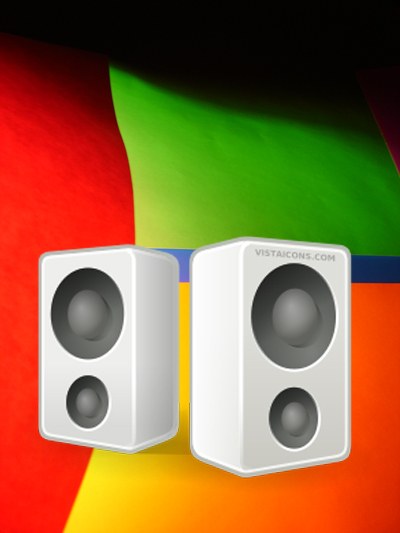Instruction
1
The standard way to change the volume of sound in speakers of a computer, provided in Windows — using the slider in the system app "volume control". To use it locate the notification area of the taskbar "tray" — the speaker icon and click it with the left mouse button. On the screen appears a small window with a vertical slider — move it upwards to increase the sound level of the speakers.
2
In Windows it is possible to increase the level of sounds that are played in different programs individually. For this we need to open the "volume Mixer" - click on "Mixer" at the bottom of open in the previous step of the application window "volume control". The control panel mixer is divided into vertical blocks, each of which is placed a separate slider to change the volume level. The controller in the left section is responsible for the overall level, the following it controls the volume of theYu system sounds, and all the rest belong to programs running in real time using computer speakers. You can increase the volume of sound desired program and disable the unwanted ones by clicking on the loudspeaker icon placed under each of the sliders.
3
To increase the volume of the can and means the app itself, the sounds of which you want to listen to through the speakers - the majority of computer programs designed to work with audio devices have such controls. For example, in standard player Windows Media Player - speaker icon appears when the cursor hovers over the application window. Click the triangle to the right of this icon and the player will display the familiar volume slider. Increase the playback level corresponds to the pointer movement to the right.