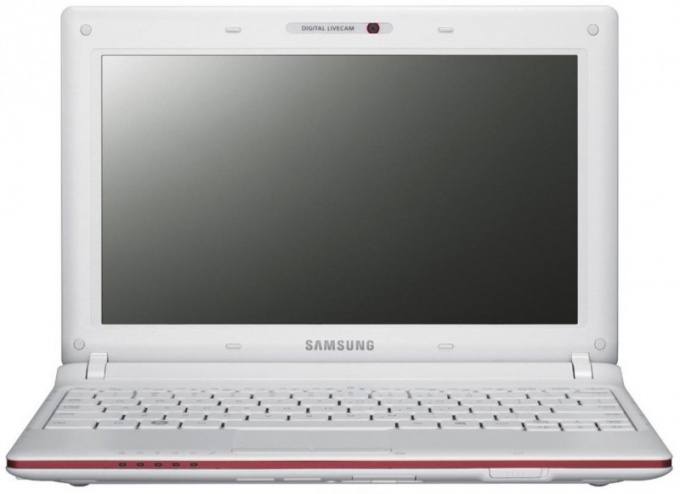You will need
- - access to the control panel;
- - external microphone.
Instruction
1
Find out your computer's configuration regarding the connection devices of the web camera and microphonethat is built into the laptop. You can do this online by reading detailed reviews of the characteristics of your model.
2
If the microphone and camera have the same wire connections to the motherboard, disable it will only have with her. Go to device Manager in the properties menu of "My computer" on the hardware tab, or by using the shortcut keys Win+PauseBreak.
3
Find your adapter to record audio and video in the opened list of equipment and disable it using the menu of the right mouse button. In this case, disconnect the microphone. If the devices have different wire connections, find a separate audio recording device and unplug it separately.
4
Insert the external microphone to the appropriate connector on the sound card of your laptop. After that, check out if the embedded device, as is usually the default in most cases. After that, go to control sounds and audio devices in the control panel of the computer, and then click hardware settings to record audio by default in the drop down menu on the appropriate tab.
5
Select the external microphone as the default device, if this was not done automatically. Please note, tripped the internal microphone, but only after you apply the changed settings. If it works continue, reduce its volume to a minimum.
6
If your microphone is built into the detachable web camera just turn it off or adjust the settings in the utility that is installed with the device driver to carry out the functions of management.