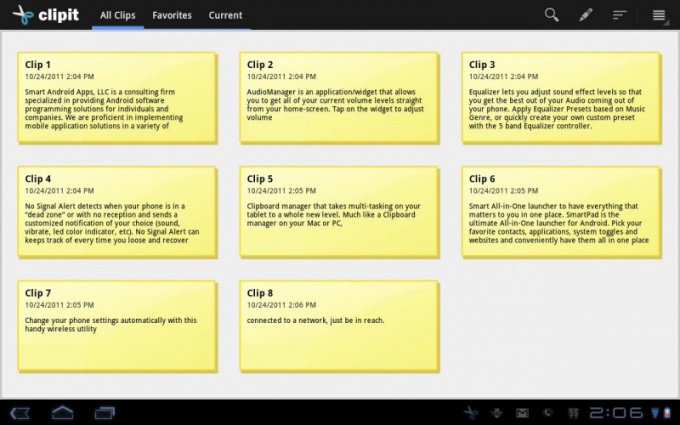You will need
- - computer with Internet access;
- browser.
Instruction
1
Follow the increase of the paging file to increase the capabilities of the clipboard. Right-click the mouse on the icon "My computer" in the shortcut menu, click Properties. Go to the "Advanced" tab. Click "performance Options" group of options "Virtual memory" click "Change".
2
From the list select the required drive. Type a new paging file size in the fields "Initial size" and "Maximum size", click Install. After that, restart your computer to allow the changes took effect and increased the clipboard.
3
Use the special applications to extend the capabilities of the clipboard. For example, download and install the M8 Free Clipboard. It gives you the opportunity to be in the clipboard different data types. Its interface is a table, consisting of 25 cells.
4
Start the app, when you copy to the clipboard, a beep occurs, it means that information has been added to the application. Insert data from it, for this select the cell and click "Paste". Also you can set the Association of each cell with a letter of the Latin alphabet. You can download the program from the official site http://dl.filekicker.com/send/file/170390-1QA0/freeclip.exe.
5
Install the Clipboard Recorder, you can download it on the website http://www.lw-works.com/files/cbrecorder_setup.exe. After launching the application appears in the system tray and will remember the copied or cut text snippets.
6
To insert them into a document, expand the program window and select the desired item. Except the fragments it displays icons of applications from which they were inserted. When you insert text from the program retains its formatting. You can also organize the transfer of data and to widen the buffer to work over the network.