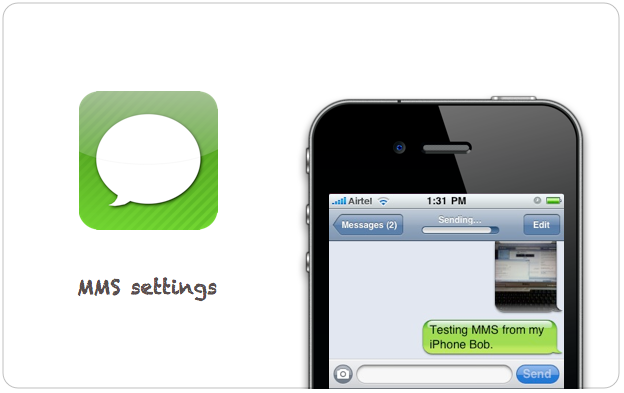Apple tried to simplify the customization process of their products, so to activate many of the settings on your smartphone and tablet just a click away.
First, you need to try to enable MMS on your iPhone by going to settings messages. The parameter "multimedia Message" must be activated. The same must be done with the option "Cellular data" in settings cellular iPhone. The smartphone must have Internet access. To check this, just turn on Wi-Fi, find the network and open a browser to any of the addresses.
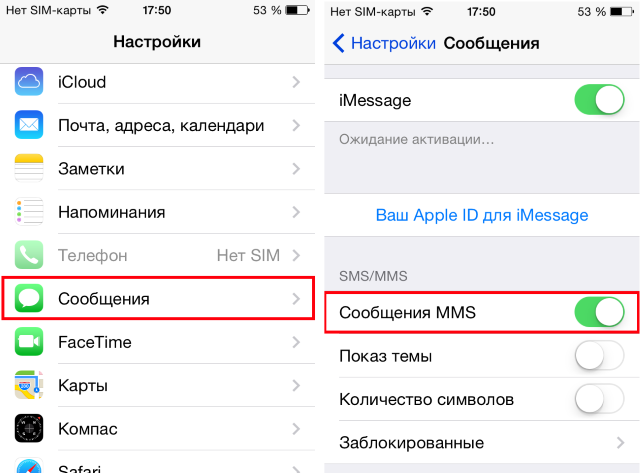
The next step is to reboot your device. Turn off the gadget, remove and reinsert SIM card, then turn on the device. Check for MMS on the iPhone. If you send a message and did not work, you should reset network settings.
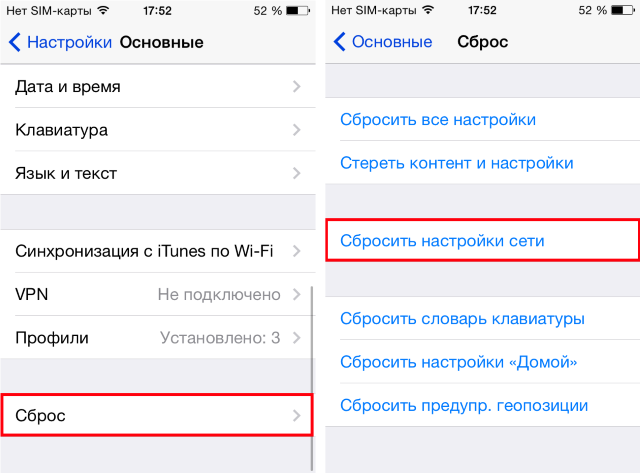
In order to restore the normal operation of the gadget, you must go to the main settings of your smartphone and download a "Reset". Then you need to reset the network settings. And again to turn off the gadget, remove and insert the SIM card in the phone and try to send MMS on the iPhone.
If the message is still not sent, you should clarify with your service provider, if you have activated the MMS service.
Sending MMS messages is directly from messages. Just click on the icon camera, to make or to select the desired photo from your existing pictures on phone. The problem of sending an MMS on iPhone with proper tuning of the parameters can be explained by the greater weight of the picture or the wrong picture format. To do this you must open the full screen and make it a screenshot then the photo will appear in the album and will be available for submission.