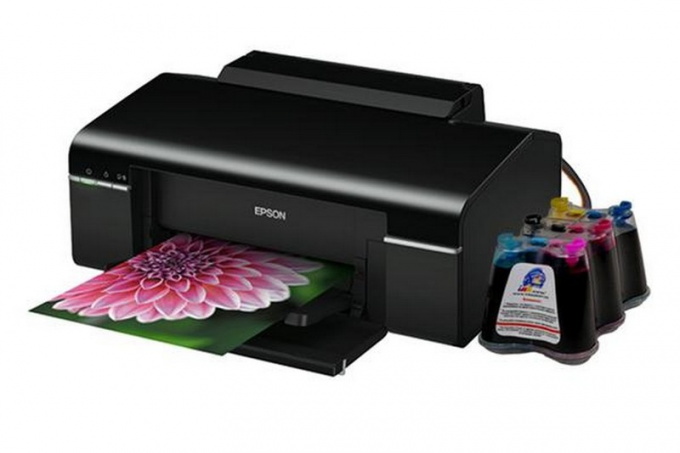Select paper
You first need to purchase photo paper. Select the paper size 10x15. May be listed on the package size in inches 4"X6". Either in the form of a sheet format A6. About the quality of the paper and about proper sizing you can consult the seller.
Matte photo paper has a high degree of whiteness and high-contrast printed images. Applies to those images that will salaminian placed in a frame under glass or under the film of the album.
Glossy paper has a smooth shiny surface covered with a special polymer. It is used for printing professional quality photos. Perfectly conveys the bright saturated colors with a lot of color gradations and shades
Preparing to print
Existing photos in digital format if necessary can be corrected. For this purpose we use a special graphical editors to improve your photos: adjust color, brightness, saturation, remove red eye, and a variety of flaws.
Image editor — program (or software package) to process graphic images that allows you to create and edit two-dimensional clichés with a computer.
Make sure that the printer is connected to the power supply. Next, you need to test the connection with the computer. If the software is installed, insert the photo paper into the paper tray (vertically).
Choose left click the photo you want to print. Open the context menu clicking with the right mouse button. Click "Print".
Opens the program "photo printing Wizard". Click "Next". From the list provided, select the desired photo (one or more) and again click "Next".
You will be given the choice of printer. Select the one that will be printing photos.
Click on "printing preferences". In the opened window "common settings" select "print". You also have to choose the size (format) paper: 10x15 4"X6" or A6. In the tab "type of media" specify the type of paper you will use (see package). Click "Next".
Choose the layout (location) of the photograph. For photo 10x15: no white fields, choose "print photos full page"; with fields – "Fax print full page". If necessary, print photos in multiple instances in the column "Number of each image" enter the desired number of copies. By clicking "Next" will start the print photos.