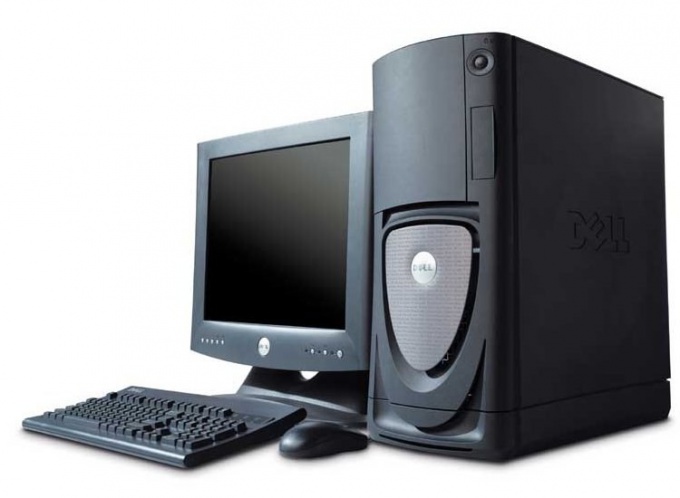Instruction
1
Turn on the computer to which you want to access. After loading the operating system, turn off the firewall if you use this utility. Some modern antivirus programs have a built-in function to limit the connections. Turn off the internal firewall antivirus.
2
Locate and disable the Windows firewall. Open the menu Administration and select "Services". Find running among other processes the utility "Windows Firewall". Click the right mouse button and select "Disable". If you want to save the status of your firewall, then go to properties of this service.
3
Locate the "startup Type" and select "Disabled". Now this service will be started only after changing its settings. Open the control center network and sharing. Go to "Change advanced sharing settings".
4
Specify the profile that is currently active. Check the box next to "Turn on network discovery". It is a prerequisite that a computer is available. Select this PC in the network. Enable or disable the ability to use the printer connected to this computer by other users.
5
Select the option to work with public folders. To protect your computer from external threats is recommended to enable the "share protected". Its activation will prevent unwanted connections to your PC. If you want to create your own guest record, with which people will connect to your PC, then select "Use user accounts and passwords".
6
Save the security settings of your computer. Be sure to periodically check the active session to stop the attempted unsolicited connection to it.