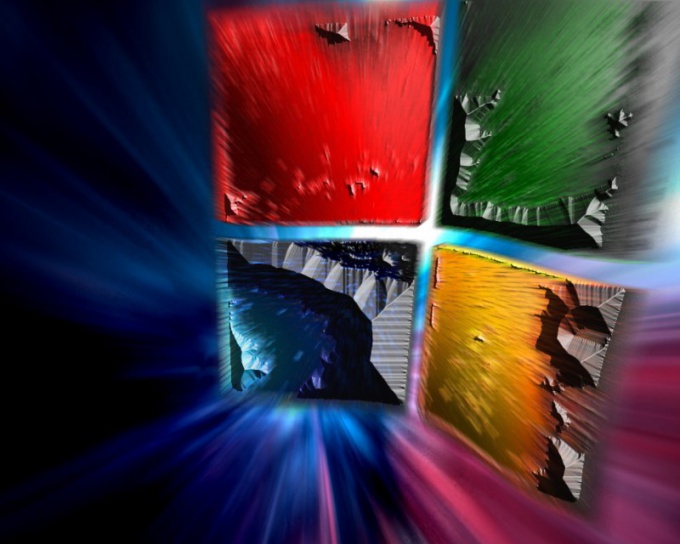You will need
- - bcdedit.exe
Instruction
1
Download tool bcdedit.exe to restore the operating system loader and create a boot menu and load the OS Windows Vista or Windows 7.
2
Click "start" to bring up the main menu system and navigate to "Run" to run the tool on "Command prompt".
3
Enter the value of cmd in the Open box and click OK to confirm the start.
4
Enter the value bcdedit /enum in the text box, the command line and press Enter to execute the command "toolManager download Windows".
5
Read service parameter:identifier {bootmgr} device partition=C: description Windows Boot Manager locale EN-us inherit - {globalsettings} default {current} resumeobject - {46dd504a-e6f8-11de-b0e1-001167984714} displayorder - {current} {94f865ee-da78-11de-8e4b-a88c18832a0b} {ntldr} toolsdisplayorder - {memdiag} timeout - 15. Enter the value bcdedit /default идентификатор_желаемой_операционной system in the text box.
6
Press Enter to execute the command and wait for successful completion.
7
Restart the computer to confirm the selected changes.