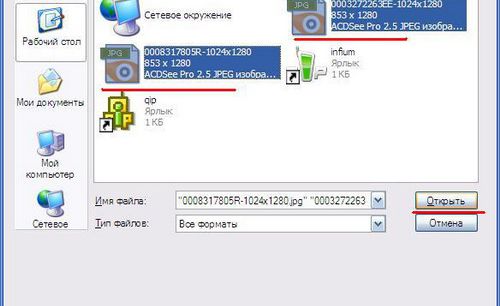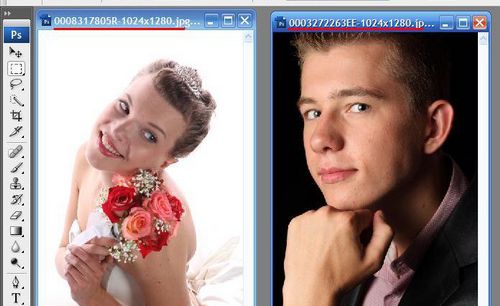You will need
- Adobe Photoshop, photos.
Instruction
1
In order to make the gluing of the two photos, you need to install the program Adobe Photoshop. Install the program – run it and add any 2 pictures. It is desirable that the photos were of the same size, this will allow you to quickly cope with the task. Click menu "File" - "Open" or double-click on empty space of the workspace of the program. In the opened window, select 2 files and click "Open".
2
In the main program window will appear 2 pictures, put them next to each other, to make it easier to work with them.
4
Now you need to create a new blank canvas. To do this, click "File" - "New". You will see the window in the field "Setup", select "Clipboard". Note the width and height of the new canvas. In order to fit 2 pictures must be set to a lower side to double 2 times (width). To double the value to add several pixels, it is done for stock. Click "OK".
5
After the new canvas, alternately, copy the contents of the 2 photos (Ctrl+A and Ctrl+C) and paste them for our future photo ("Edit" - "Paste" or "Ctrl+V"). Move copied part of the photos for better composition. Then save a new picture: click the menu "File" - "Save as" in the field "file Type" select "JPEG" - select the directory (folder) to save – click "Save".