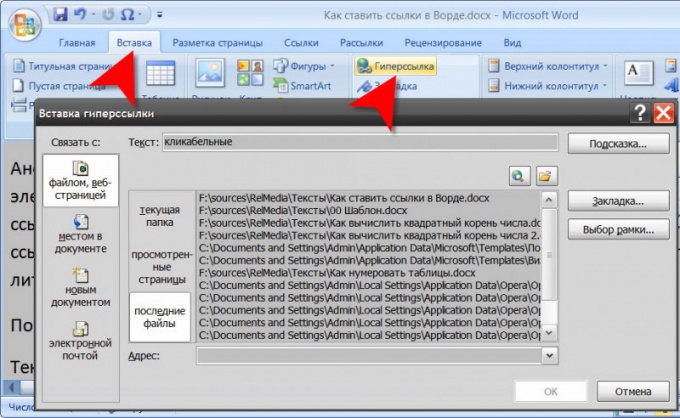Instruction
1
Start the word processor and load the document into which you want to place the hyperlink. Find and highlight the word, text, image or other element you want to make reference to an external document or a specific position and an open document. Then on the "Insert" menu in Word, locate the group of commands "When" and just placed it in the button "Hyperlink". So you open dialog box the design properties of the created links. For this purpose you can use ctrl + k or select "Hyperlink" from the context menu click on the highlighted text, right-click.
2
In the left part of the dialog box, select the tab corresponding to the type of object that you want to link the web page file, the position within the current document, create new document or email message. Depending on your selection, fill in the relevant form fields.
3
If you want to hover your mouse over the link pop up box with some text, then press the "Hint" button in the upper right corner of the dialog box. Enter the desired text in the form that appears and click OK.
4
Click "select a frame" on the right side of the dialog, if it is necessary to specify how must be opened, the document pointed to by the hyperlink. Select one of the options in the drop - down list-the document can be loaded in a new window in the same frame that contains the link or over all frames of the current window.
5
Click OK when all necessary settings will be applied. Word will create a hyperlink with parameters.
6
If you need to put a link on any footnote or bibliography, use the tools that Microsoft Word is highlighted in the menu a tab called "Links".