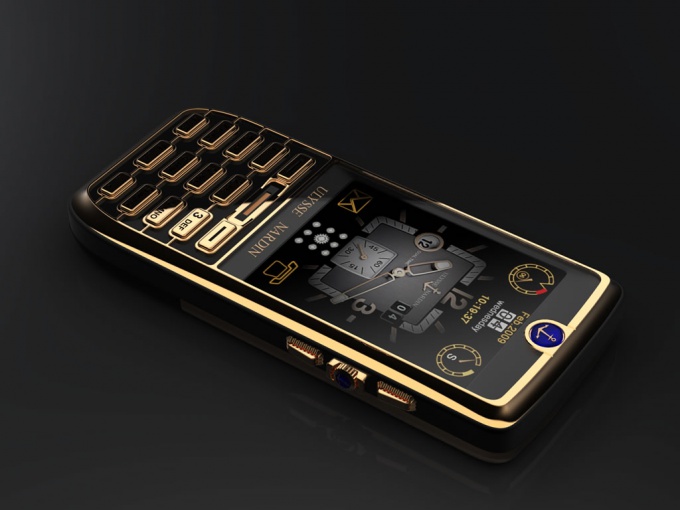You will need
- - the mobile phone.
Instruction
1
If you decide to use the mobile phone as a GPRS modem, but you don't have a USB cable, use to connect to the laptop networku BlueTooth. In this case, you will need a special adapter or built-in equipment designed to work with this networkYu. Select and install a program that will need to sync a mobile phone with a laptop.
2
Usually use the PC Suite utility. Select the program that fits your mobile phone, such as Nokia PC Suite for Nokia phones. Now turn on the BlueTooth function on your mobile phone and make it visible to other devices.
3
Now turn on the laptop and click "start". Go to the menu "Devices and printers". Click the "add a device". Wait until the mobile computer will find your mobile phone. Highlight its icon and click "Add". Now install the settings of your BlueTooth network. Click "Finish".
4
Start Nokia PC Suite. Select "Internet Connection". Configure this connection in the same way as you did when setting the mobile phone to access the Internet. Enter access point, username and password your carrier.
5
Click "Connect" and wait for the installation to complete the connection with the server. Remember that the data transfer rate via BlueTooth is sufficient low (1 Mbps). If your phone supports the 3G standard, the speed of access of the laptop to the Internet will be significantly lower than the connection speed mobile.
6
To increase the speed of loading pages is recommended to use a computer analogy Java applications such as Opera Mini. It will allow to save traffic, which is very important if you are not using an unlimited data plan.