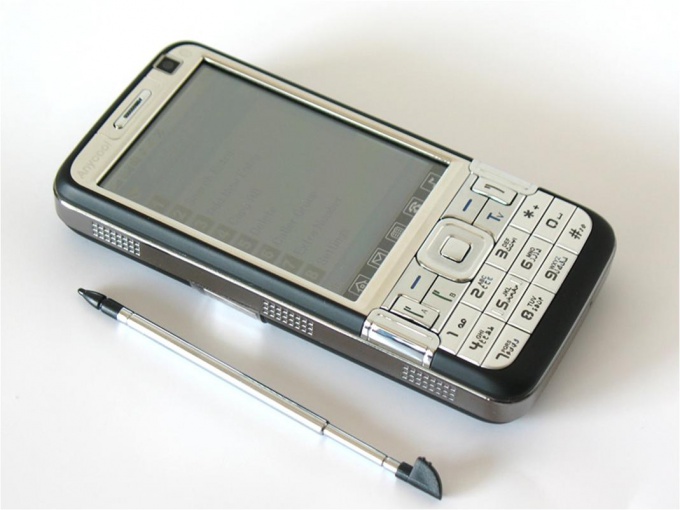You will need
- - USB cable;
- cell phone;
- computer.
Instruction
1
Install supplied with your phone software. It is necessary to synchronize the device with your computer. If the installation disk with the programs is missing, go to the website of the manufacturer of your phone and ask where you can get it. Then download the program to your computer and install it.
2
Find the application called "sync Manager". After the software installation is usually a corresponding icon appears on the desktop. It is often accompanied by a logo of the manufacturer of your phone. If you can't find the icon on the desktop or in the main menu, use the search feature and type in "Sync".
3
Connect with the phone. To start synchronization, connect your phone to the USB port on the computer using the appropriate cable. It is not always available in the scope of your device - in this case, it will need to be purchased separately.
4
Synchronize your phone with your computer. After connecting via a cable the synchronization process will start automatically. Follow the instructions in order to transfer them to your computer address book, contacts, calendar or notes and to-do lists. If the synchronization process does not start automatically, press Sync.
5
Always keep your phone fully charged if you don't want to accidentally lose important data. Install antivirus program to protect your phone from possible viruses on your computer.