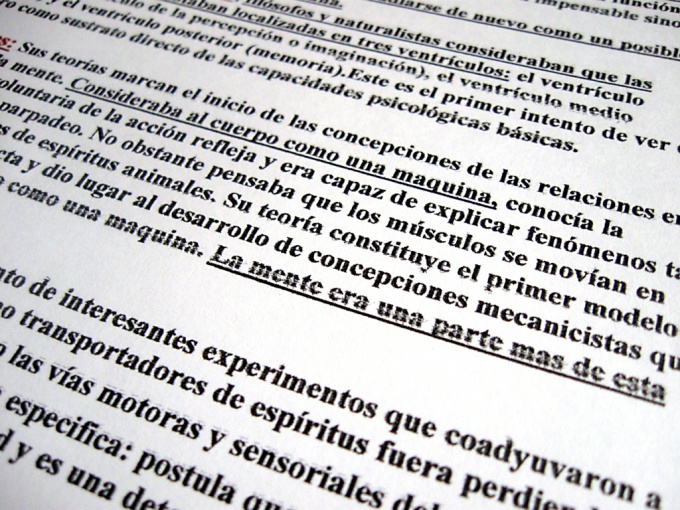You will need
- FineReader or a similar program
Instruction
1
To translate a scanned document in Word, you need to recognize the text. To do this, use a program like ABBYY FineReader, are intended for solving such problems. In addition, using the interface of this program, you can also scan documents. As an alternative to ABBYY FineReader you can use programs such as CuneiForm, Readiris Pro, Free OCR, SimpleOCR etc.
2
In order to begin to recognize text in the scanned document, open the document in the selected program. If the document contains multiple pages, specify the page range that you want to recognize. You can also specify a region on the page that is used for recognition. Additionally, you can choose the language of the text in a recognizable document, the field values and other parameters. Click on the "Recognize".
3
Upon completion of recognition, the resulting text will open in an additional window. You can check it and manually make changes, correcting the mistakes if any. You can skip this step and return to the edit text directly after a document is saved. Next, click on the "Save"button.
4
You will be prompted to save the edited text in one of several formats. We are interested in the Microsoft Word format. Select format .doc, specify a name for the saved document and save it. The task is completed – the scanned document transferred to Word.