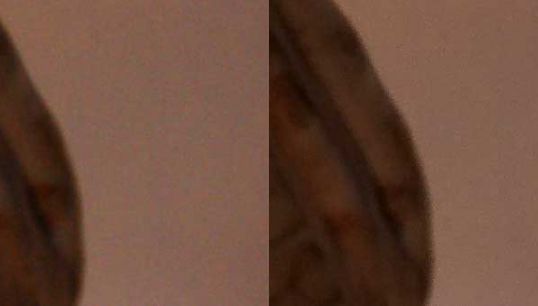Instruction
1
The best way of dealing with noise is prevention of its emergence. Noise in images arise in poor light conditions under which the camera or the photographer much have to raise the ISO value. Already at ISO to 400, the photos there are strange artifacts, but if the ISO is raised to 800 or even 1600, the noise in the photo you can not avoid. Blurred gaudy stains can greatly affect the quality of the image, remove them as special filters and tools which are integrated in the editor Photoshop.
2
For clarity, we will work with the whole picture, and only a small plot, which is perfectly visible colored noise. The easiest way of getting rid of him is to use a purpose-built filter. Moving through the menu items as follows: Filter – Noise – Reduce Noise. When working with the filter function is available to preview, so the parameters you can set at its discretion, focusing on the resulting outcome. This method is the most famous and common, but there are other options.
3
Turn the image from RGB space to LAB Color. This is done easily Image – Mode –Lab Color. In the layers palette go to the Channels tab, there you will see the channels Lab, Lightness, a and b. Both of the last channels apply the filter the Gaussian Blur Filter – Blur – Gaussian Blur. The value of the filter parameters will depend on the size of the original image. The erosion of such image both channels, return the photo to its original color space Image – Mode – RGB Color. The result will be something like this
4
If the noise is so strong that neither one of the above-proposed options to deal with them is not possible, it is possible to make a knight's move, namely to discolor the photo. When bleaching photos will fade and noise, and therefore will be less visible, a Little grain can add a picture effect styling.
5
If you have a lot to deal with noise in different photographs, it is better to use special plugins used in Photoshop advanced. For example, Noisware or Dfine. With their help, the noises are removed more purposefully, the effect of removing noise is much greater than the effects given by the built-in Photoshop.