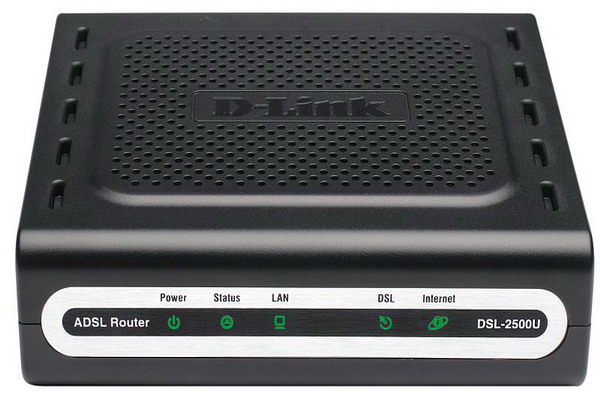You will need
- computer, ADSL modem, Internet browser.
Instruction
1
Connect the modem to the computer and telephone line. Power up the modem then the computer. Wait until your operating system. Then click "start" and then click "All programs." From the list of programs, select the Standard tab, and from it - on "Command prompt". At the prompt, type route print and press Enter. In the command prompt window, you should see the address of the modem, which consists of a series of numbers. Example ' modem looks like this: "192.168.1.1". Write it down.
2
Now open your Internet browser. If you have a default Internet browser Opera, use Internet Explorer. In the address bar enter the ip address of the modem which you have noted from the command line. Then click login at the page. After that, a window will appear in which you need to enter a user name and password. The default username will be admin. The password is also admin.
3
If the menu of the modem does not open and a message appears "Error opening", it is possible your Internet browser is infected with a virus. In this case, it is necessary to completely scan your computer for malware and remove them. If even after removal of viruses popping up the same error, reinstall your browser and try again.
4
After you enter the username and password you will be taken to the menu of the modem. Next, you need to change the password. To do this, open "Tools" (Tools), select Access Control and click on the admin tab. Now enter the old password. After confirmation, the system will prompt you to enter a new password. Make a note of it. Now the new password will need to entered when entering in the menu of the modem.
5
In the menu of the modem components are configured network connections. Full information on setting up your modem in different modes of operation you must give your Internet service provider.