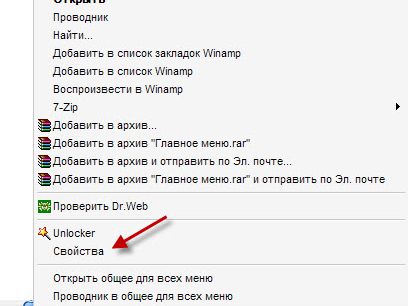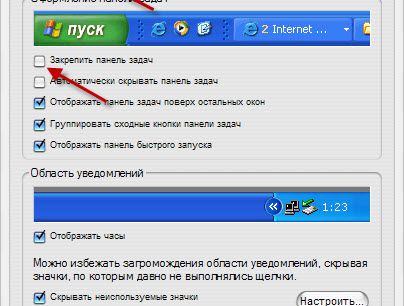Instruction
2
In the Properties window panel backside and the menu start, go to the tab "task Bar". Uncheck the item "lock the taskbar" and click OK.
3
Press and hold the left mouse button on the taskbar, drag it to the desired part of the screen.
4
The position of the taskbar you can restore the default.
Boot the computer in safe mode, to do this in the computer startup press and hold F8, select "Safe mode". After a second restart the computer in normal mode, the taskbar will be restored to the bottom of the screen.
Boot the computer in safe mode, to do this in the computer startup press and hold F8, select "Safe mode". After a second restart the computer in normal mode, the taskbar will be restored to the bottom of the screen.