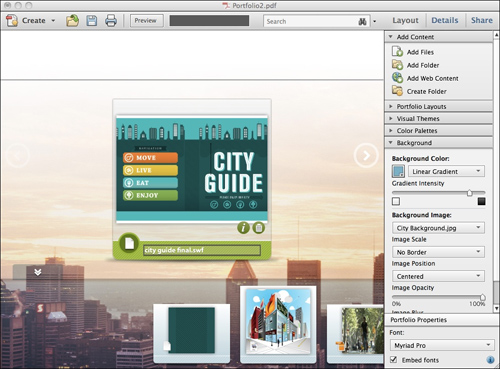You will need
- Adobe Acrobat
Instruction
1
To edit the text stored in the pdf file you must do the following. From the top menu select "Tools". Next you need to choose "advanced editing," then "Edit text". You can use another method: On the toolbar, find and select "advanced editing" and use the "Edit text". In the text you want to edit, click once with the left mouse button. A bounding box will show the text you can edit.
2
Now you must select the text you want to edit. If you want to select all the text in full, which is the bounding box, click the top menu "Edit" then "Select all". Now you need to stretch the frame with the left mouse button.
3
To delete text, select the top menu "Edit", then select "Delete". You can also just press the keyboard Del key.
4
To copy the text in the top menu, select "Edit," then select "Copy".
5
To edit text attributes of action a little different. In the top menu, you need to find and choose the "Edit text".
6
In the text that you want to edit, click once with the left mouse button.
7
On selected text, right-click once. A context menu will appear. Select "Properties".
8
In the window "editing Options", find and select the tab "Text". It is used to edit the following text parameters: to edit font used in selected text, select "Font"; to change font size select the font Size; for the same interval, press the "Character spacing". Remember that intervals will change between two or more characters around the selected text.