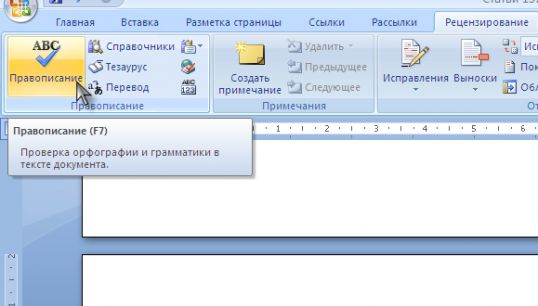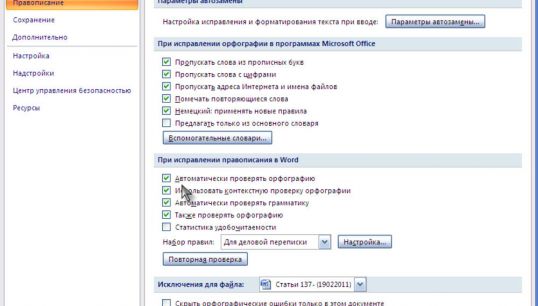By EasyHow
How to enable spell check
The computer has opened up for a person previously unattainable opportunities, and if used in the writing of the text had to check the spelling manually, then today office computer tools to check the spelling of words automatically.
Instruction
Microsoft
Word – program, which is most often used when writing texts, has a built-in checker
spelling. You can run it in automatic mode, and after typing.
To enable check spelling after the text is ready, click the panel menu in the 'Review' tab and click "Spelling." A window will appear in which the computer will start checking all of the text, offering you a thorough work with every questionable word.
To enable auto mode check spelling when entering text, press the familiar button "Spelling", and in the appeared window click "Options". Further, in the opened window, set the checkbox next to "check spelling as you type". Press "OK" to auto check spelling is enabled.