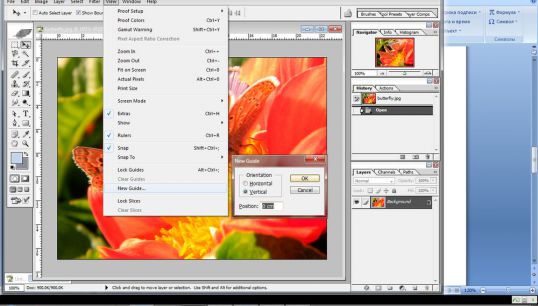By EasyHow
How to split a picture
To print a photo in large format on a normal printer, it is possible to divide the image into several parts and then print each of them on a whole leaf. Cut photo into pieces will help the graphic editor Photoshop.
Instruction
Upload your picture in Photoshop. Press Ctrl and R to activate the ruler.
In the View menu select New Guide, and in the dialog box, click OK.
Place the line exactly in the center of the picture.
Again, select New Guide, and in the dialog box, select Horizontal and click OK. A horizontal line that also need to be placed exactly in the center.
Now take the Crop tool and select one of the fragments, and then right click the mouse and select Crop. The selected area will be cut out. Save it with a new name, selecting File menu – Save as.
In the History panel go back one step. Repeat step for the second and subsequent fragments.
As a result, you will receive a picturedivided into several parts, each of which will be saved as a separate file.