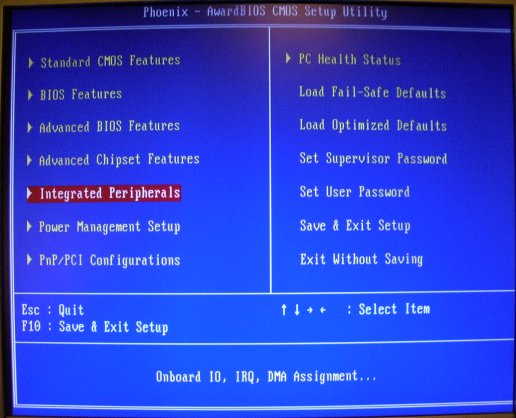You will need
- Laptop.
Instruction
1
Restart or turn on your laptop.
2
At boot time, press the following key: for laptops IBM/Lenovo, including some members of HP, Packard-Bell, Dell, Gateway - F1; for nearly all Toshiba models - Esc and then F1, what a notification will appear on the monitor; Compaq key F1 while cursor blinking in the upper right corner of the screen; part of the Acer models and many lesser-known producers - Ctrl, Alt, Esc; rare Sony and Dell - F3.
3
The result was a blue screen with white letters indicates the finding in the BIOS. If login failed, then restart the computer again and try to press another key combination.