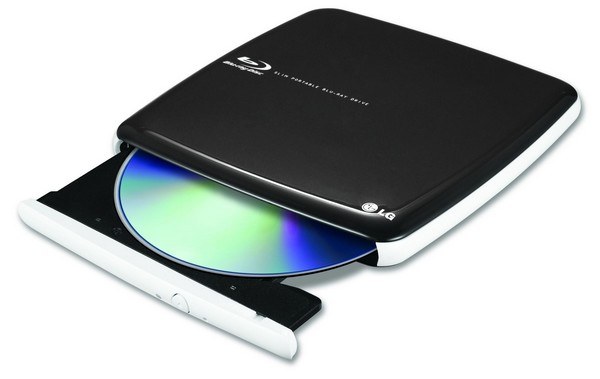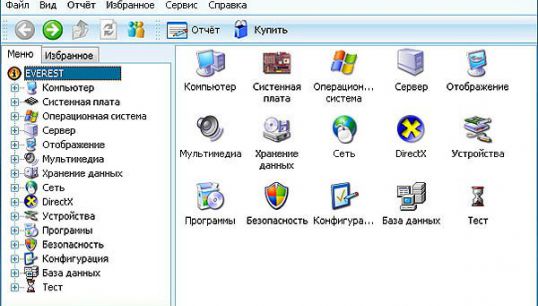You will need
- The exact model of your LG drive, Internet, uninterruptible power supply (desirable)
Instruction
1
To flash drive LG, you need to know the model. Otherwise the firmware can damage the device, until the withdrawal of its failure. To know the model of the actuatorand can be carefully examined the case. On the rear or top panel is usually marking or a sticker with the model and serial number of the drive.
2
If drivee LG did not have any identification markings, in this case to know the model with the help of special programs. Download and install Everest or AIDA64. Run the program, locate the menu "data storage", and "optical devices". The first line will indicate the model of your drive. However, the program may not always accurately identify the model, if such a device is not in the database.
3
After you have determined the model of your driveand you need to go to the official site product support LG at http://www.lg.com/ru/support/product/support-product.jsp. On the opened page, in the section "Computer products" and select the "Optical drives".
4
In the opened window you must first choose your kind of driveand BLU RAY, DVD-RW, or others for other models. Then select the model of the driveand LG in the left column. On the right you see the image of the device. After you have selected the right model, click "go".
5
Page opens with a description of your model of drive. Select "Driver and SOFTWARE". You must click on the link "New firmware" and then click "Download this file". Will start upload the file on your computer.
6
After downloading the archive, open it. Inside are two files: a working program with the extension .exe and a text file readme.txt.
7
In a text document is a detailed step by step instructions. Before installing new firmware, you necessarily must read the enclosed instructions and perform some actions before installation and after starting the program. You should study the manual even if you have previously flashed the drive, because for different models different course of action. Failure to follow instructions may result in damage to the drive.
8
Installation instructions presented in English. If you have any difficulty understanding the information, copy the text from the document and put it on any website-interpreter, for example, http://www.translate.ru/.
9
Follow the instructions points and follow the installation of the new firmware on your drive is LG. In the end you will have to restart the computer, so close all important documents and programs.