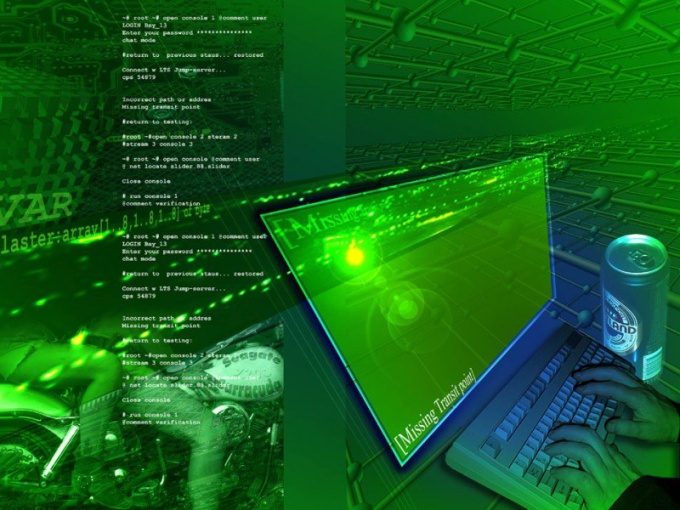Instruction
1
Check the contents of the basket. It is possible that the remote play is there. In this case, open the context menu of the found file, click the right mouse button and select the Restore command.
2
Try to restore the desired file from the archive. To do this, access the main system menu by pressing the "start" button and click "control Panel". Open the link "System and maintenance" and then expand "Backup and restore". Use the command "Restore my files" and follow the guidance of the master.
3
Return to the main menu start to use an alternative method of recovery remote play, and go to "Computer". Define the folder where you preserved the desired game and call up its context menu by right-clicking the mouse. Select "Restore previous versions" and find the desired row in the list. Open the found item, double click and drag want to restore the file to the desktop of the computer.
4
If the above steps did not help, download and install it on your computer Recuva is a specialized application designed to facilitate and automate the process of recovering deleted files. Run the program and click "Analyze" in the main window of the application. This action will scan the drive selected is located next to the button row. Wait until the process is complete, locate the game in the directory dialog that appears. Please note that in addition to the file name, the program Recuva also displays the full path to the save location, file size, date of change and the chance of recovery. Select the desired file and click "Restore". Confirm the selected action by pressing the Yes button in the opened window prompted, and wait until the process completes.