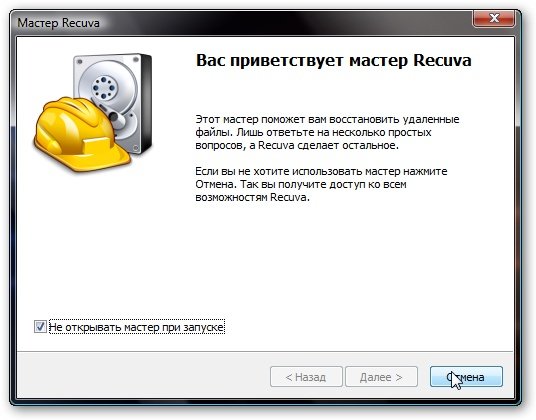Instruction
1
To restore a deleted from the recycle bin information, you'll need to download and install on the computer one of the special programs, for example, the program Recuva, which is available online for free.
Download the program, install it on your PC, follow the instructions and run it.
Download the program, install it on your PC, follow the instructions and run it.
2
If you remember, what kind of files - documents, videos, pictures, etc. you need to restore, then select the menu required. If you do not remember, then just hit "cancel".
Now set the path to the location from which you deleted the file. It can be as local or removable disk.
Now set the path to the location from which you deleted the file. It can be as local or removable disk.
3
Click the "analyze" button and you will see how will start to appear those filesthat can be recovered. Select the desired files, click "recover" and specify the path to the folder to which you want to place the restored files. It is not necessary to retain deleted from the disk files on the same disk, to avoid overwriting. After the work is completed, you will see a pop-up window with an appropriate message.
4
Now you can open it and check the recovered files.
If any files failed to restore, you may want to try to do analysis with other similar programs: R-Studio, Magic Uneraser, and. If files were deleted too long ago, you can use the services of a specialist data recovery or contact the computer repair.Most importantly, remember that nothing is impossible, and that, in many cases, deleted data to be restored.
If any files failed to restore, you may want to try to do analysis with other similar programs: R-Studio, Magic Uneraser, and. If files were deleted too long ago, you can use the services of a specialist data recovery or contact the computer repair.Most importantly, remember that nothing is impossible, and that, in many cases, deleted data to be restored.