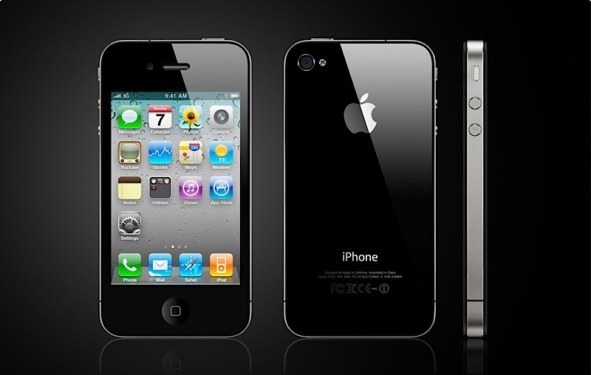Instruction
1
First, connect the following options: wap and gprs. This can be done in several ways. For example, you can call a mobile operator short number 0890 (a call free for all subscribers of "MTS"). In that case, if you're roaming, please call the number +7 423 2740740.
2
Connect the above options through a special service. To do this, in the network of OJSC "MTS", dial the following combination of numbers: *111#. Or please send number 2 to the short number 111.
3
Now let's see if in the settings of the profile of MTS. If you have not found, call the customer contact center and ask for your phone settings Internet. After that, you will receive a service message, you will need just save and activate.
4
If for any reason you are unable to contact the operator, but you have a regular Internet type in address bar link http://www.mts.ru/help/settings/settings_phone/. In the box, enter your phone number, press "Send". The settings will be on your phone as a message. Activate them and restart your mobile phone.
5
If you are the owner of iPhone from MTS, you can be assured that your phone already has the desired settings. You enough to activate it. Go to menu, select "Settings" then "General". In the opened menu, tap "Network" - "Cellular data network".
6
Now you will need to manually maintain the following settings: APN – internet.mts.ru the username – mts, the password is the same. For a page to load in the menu, select Safari.