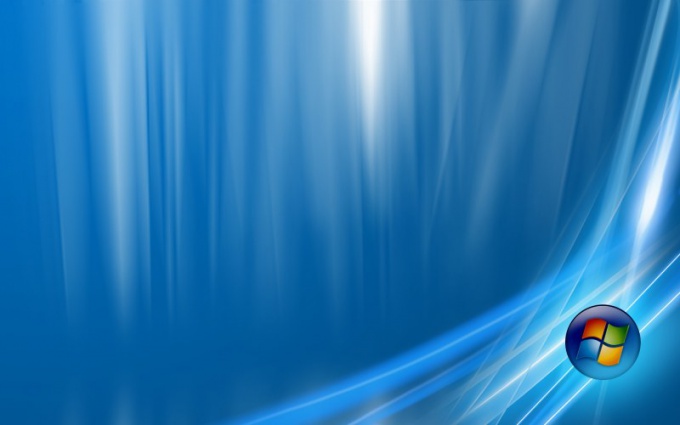Instruction
1
Before you try different ways of running the windowed mode check if in a game of this setting. To do this, start the game and go to menu "Settings". Select "Video" and find the appropriate option. If it does not, you can try other options.
2
Then start the game. After she is fully loaded, click on the keyboard simultaneously press Alt and Enter. As a rule, many games after that, go to windowed mode. If this method doesn't work, you will need to test the more complex options.
3
Look on the desktop shortcut of your game. If not, then open game folder and find the file to start it. Hold down right-click and drag to your desktop. A menu will appear where you must select "Create shortcut". Also, you can simply right-click on the file and select "Create shortcut", then move it to the right place.
4
Open the menu "Properties" for the shortcut of the game. Locate the "Object" that specifies the path to the game, select it and add to the end – window. For example, it was the value of: C:/Games/Counter-Strike 1.6 Condition-Zero/hl.exe and will be: C:/Games/Counter-Strike 1.6 Condition-Zero/hl.exe – window.
5
Save the settings and run the game from the shortcut. If you want to run the game on full screen, then just delete the record. In some cases, the launch will still happen in windowed mode, to fix it write - full screen instead of window.
6
Look for information about the windowed mode of your game on forums and sites dedicated to its settings and passage. Some games require you to enter special codes or commands, others have a special additional program to run in a window. In this case, be very careful. If you play in the online game, some of these tools can be aimed at stealing your login and password.