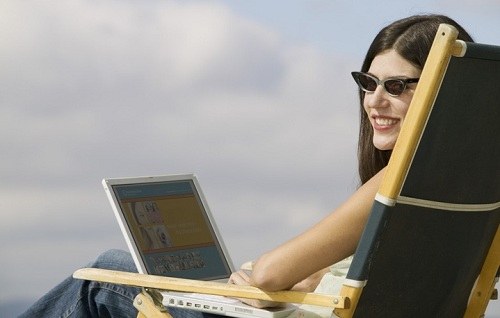Instruction
1
To recover the password from your page Vkontakte click on the link "Forgot password?" which is located on the home page vk.com under the entry form of login and password.
2
By clicking on this link you will be taken to a page called "Restoring access to the page". There you will be prompted to enter your username, mobile number or email address attached to your account. Then click "Next".
3
After that, a window will appear in which enter the picture code then click "Send".
4
Next, carefully follow the instructions and enter all required information.
5
If for any reason you do not have access to your mobile phone or email box, and use the special password recovery form link that is located under the password recovery form for the login mobile phone number or email address. To do this, fill in all the required data including the address of your page Vkontakte. In addition, you'll need to verify your identity documents.
6
In the event of a situation of lost password from your account Vkontakte you had no problems with his recovery, try to always have access to your email and mobile phone number linked to this page. If you have lost the phone number, try to recover it through a cellular operator, the more that make it easy enough, unless of course the number issued in your name.
7
In addition, when you register your social network account Vkontakte specify your real data. This will help you to regain access to his page, even if you don't have access to a mobile phone or a mailbox.