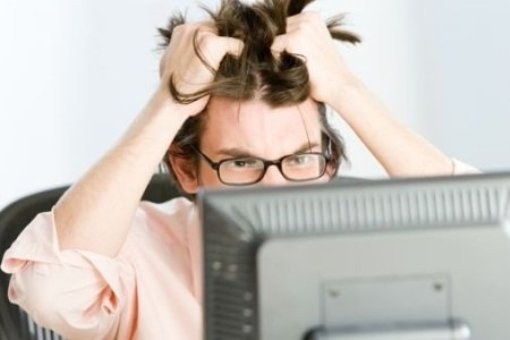Instruction
1
If you can't go to Inbox mail.ru because you have forgotten your username which is your email address, please note a small question mark icon located next to the fields to enter data in the main window of the mail program. Summing to it the mouse, you will see the tooltip "Help". Click on this link. Before you open a new window: "Mail – frequently asked questions and problems". In the list of different possible problems, select "I don't remember the name of the mailbox. What to do?" and follow the given algorithm.
2
Note that to rename your mailbox, you can only delete old and make new.
3
Contact your friends and acquaintances with whom you were in correspondence, if you have forgotten your username (email address) your e-mail to any mail service. They certainly preserved your correspondence with the address of the sender.
4
If you have forgotten your username to log into a social network "Schoolmates", click on the login page select "Forgot password or login?". You will see the following page under the title "access Recovery". Here you must enter in the space provided email address or phone number, or enter the characters shown in the image, to check if you are a spammer.
5
Then choose the recovery method login proposed: the phone number in the sms message or via email. By choice, wait 3-5 minutes, during which you must come to the access code required for recovery login.
6
If you could not restore password, contact support, the link to which is on the same page as to restore access.
7
If you have forgotten your username to log into any other social networking site or a forum, act on the principle described above: contact the support communities, or look for option to restore data.