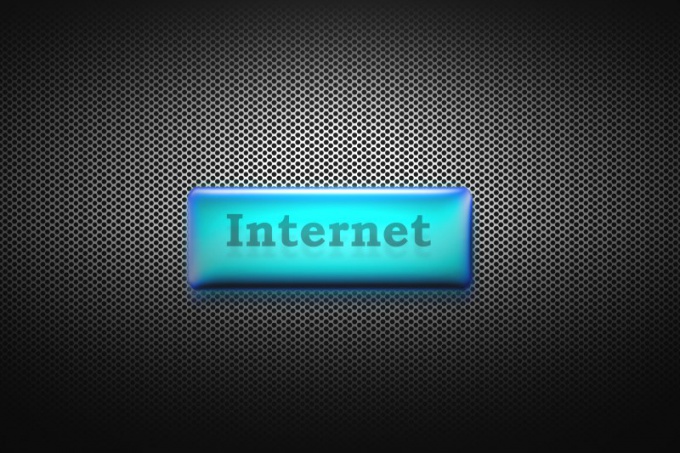Instruction
1
Tags for formatting references can vary, enlarged. With the additional inserts in the resulting text appear in decoration and changing colors. However, all links from the name are based on this tag: <a href="link address">link title</a>. These simple codes allow you to create a linkis highlighted and underlined (color depends on the design of the site). The new page opens in the current window.
2
Let's complicate the task. To the reader not only opened the link, but left on the page of your messages, add another tag. The link name will still be noticeable among the text and the address will open in a new window: <a href="web address of the link" target="_blank">link title</a>. Option is useful when placing links in the middle of the message, if you need to preserve the reader's attention.
3
Additionally make the link pop-up comment. The text of your explanations will appear when the mouse hovers over the link name. Complicated tags to this: <a href="your link" target="_blank" title="comment">link text</a>.As in the previous case, the link opens in a new window.
4
The link with the nameencoded with these tags, it is also very interesting: <a href="address" style="text-decoration: none; color:black;">name</a>.It removed the title and changed the font color to black. Replace the word black for the main color of the font in the message, the link will become indistinguishable. This is useful if you want to keep the link invisible, just formal.
5
Or paint the name in a fancy color, choose the font color and underline color: <a href="url" target="_blank" style="color:pink; text-decoration:underline;"><span style="color:green;">title</span></a>. In this example we used the pink color of the text and green underlining. Change the appropriate words in a special code or English name for the link combined with the design of your website.