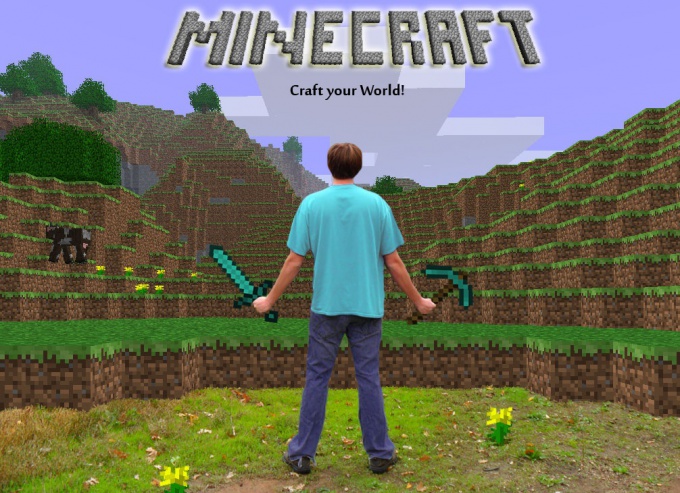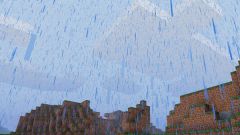Minecraft is constantly changing, but because users have different versions of the game. The process of installing mods in Minecraft is slightly different for different versions, but in General it is similar to each of them and quite simple.
How to install mods for Minecraft 1.5.2
To put mods in Minecraft 1.5.2 on a computer, you need to find the folder "bin" in the directory of the installed client.
If your computer is running Windows 7, Vista, 8, you need to search for the path With:/Usеrs/"username"/AрpData/Rоaming/.minеcraft/bin.
With Windows XP you need to log in With:/Dоcuments and Settings/"username"/Аpplication Dаta/.minesraft/bin.
The user name is different for each, is the name of your current profile on the computer. If you have not changed the default is usually your brand of device.
Going into the ' bin ' folder, find the file minеcraft.jar.
If you are enough experienced PC user and you're afraid to mess up during the installation of mods, it is strongly recommended to copy the folder minеcraft.jar and keep it in another location so you can restore all the data of the initial state of the game.
To make changes, open the file in the game folder using any archiver by clicking on it right-click. At the same time start the archive downloaded mod in another window. Select all the files and transfer them to the minеcraft.jar using commands copy and paste. Locate the file META-INF and delete it. Without this action instead of the game you will see only a black screen.
After you install mods in Minecraft the manual, you can simply run the client and enjoy the new features.
It is important to note that with a mod in Minecraft version 1.5.2 and above, you will not be able to use additional texturally, otherwise the new features will be banned, although formally they will be present in the game.
How to install mods on Minecraft 1.6.4
To install mods for Minecraft 1.6.4, should be done about the same as in the previous case. The only difference is that if the folder fashion the tab "resources" you must do the following:
- open the"resources" folder, select all the files in it with the mouse, copy it and paste it in the same folder in the game directory;
- copy the mod files with the exception of the above folders and transfer them in minecraft.jar outdoor with the help of archiver;
- delete meta-inf.
After installation is complete, close all open dialog boxes and to use client Minecraft.
How to install mods for Minecraft 1.7.2
Please note that most of the mods released under the version of the game Maynkraft 1.5.2. To client with version 1.7.2 and higher earned additional add-ons you need to choose the appropriate version of the modifications.
To set Minecraft 1.7.2 mod, you need to add to the game folder utilities ModLoader and AudioMod. They are built in the same way as normal fashion.
To do this, if the game installed to the folder selected by default, go to the "start", click "Run". In the box, type in %appdata%/.minecraft.
You will see the game folder, find the directory "bin" and the file in it minecraft.jar. Click the right mouse button and select "Open archive".
In another dialog box, similarly the mouse, open the archive mode that you want to install, and move all the files in the open folder of the game.
Sometimes the archiver requests the confirm replace files, accept.
If minecraft.jar there is a folder META-INF, remove it to client Minecraft 1.7.2 working correctly after installing mods.
How to install cheats in Minecraft
Now you know how to put on Minecraft different versions of useful mods. To add cheats allows you to get unlimited amount of resources, not to die or not to experience hunger, you can in the same way that fashion.
Don't forget to choose the right version of the cheat, they should match the client version.
How to install mods and cheats for Minecraft server
If you are the owner of a game server, you probably want to make it more attractive to users. The presence of additional mods will play a significant role.
To install mods on the server, open the game folder using the archiver minecraft_server.jar and transfer desired files to the downloaded mods, after checking them with antivirus.
Not to knock any settings or lose important data, we recommend that before you install mods for a Minecraft server to make a backup copy of the folder minecraft_server.jar.
Thus, you now know how to install mods in Minecraft 1.5.2 or higher to work with the mod on the server and to play with cheats. You can safely go for new adventures in a cubic world of your favorite games.