You will need
- MacBook
Instruction
1
Rebooting the MacBook is via the analog of the start menu that opens when you click on the Apple icon in the upper left corner. If it is not visible, most likely open a full-screen mode. Move the cursor to the top of the screen. You will see a menu bar. In the upper left corner will be the brand name Apple. Please note - as soon as the cursor moves from the menu bar, the line will disappear and there will be only maximized window.
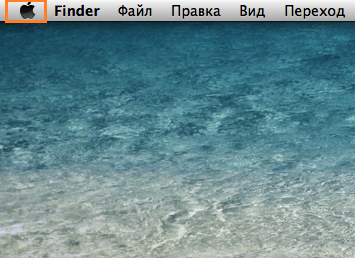
2
If you're uncomfortable, you can exit full screen mode. Move the cursor to the top of the screen and click on the double arrow in the upper right corner. In this case, the open window will minimize to a smaller version. And at the top of the screen will appear the menu bar with the Apple icon.
3
Next, hover the cursor over the Apple icon and click the left mouse button. If you use the Touchpad, it will be enough one click anywhere. A dropdown menu will appear, which, among other things, contains the field "sleep", "Restart", "Shut down". In the menu, select "Restart" and click the left mouse button (anywhere Touchpad). Macbook restarts. It should be borne in mind that not all stored files will be lost what will pop up an alert window.
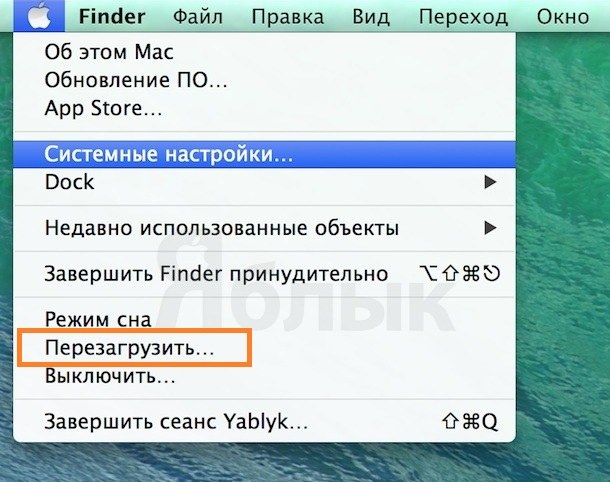
4
Do not rush to restart the MacBook, if any application hangs. Wait about a minute, the cursor in this case is the rainbow spinning ball. Usually this time is enough for the application has processed the last request and made the team. If the application still does not respond, you can use the "Finder forcibly terminate" from the top menu with the Apple icon. A popup window will appear where you can select the frozen application and confirm its closure with the button "Finish".
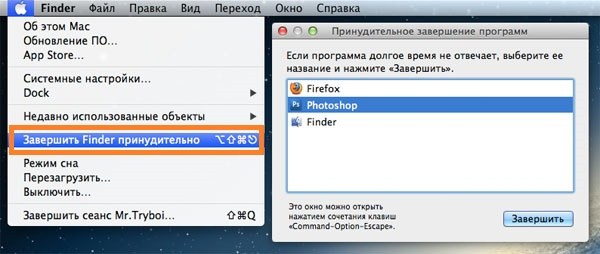
5
There are times when he stuck the MacBook and not responding to any actions. The cursor not moving, keyboard shortcuts do not help. Then last resort is to force restart. You need to press the power button of the MacBook and hold for a few seconds until it goes off the screen. After the screen goes off, you can restart MacBook.

Note
You can find other tips on how to restart MacBook, which should not be followed. Don't wait until runs out of battery and the MacBook switches itself off. Do not disassemble the MacBook and remove the battery. So you can burn something inside the case or damage the battery. Use one of the methods described above.
Useful advice
Also there is a key combination that can restart the MacBook. Press simultaneously the following keys: Control-Command-Power/Eject (button on and off). The MacBook will immediately reboot.




