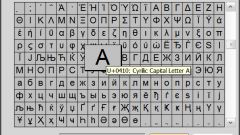You will need
- - Laptop computer;
- - Standard USB keyboard.
Instruction
1
To find the team responsible for the switching of letters for numbers, you need to know the purpose of the keys on the keyboard. Keep in mind, some of the features include a single keystroke, and the other with the push of a few buttons. Sometimes on/off mode, indicate specific indicators.
2
For example, if you press "Insert" - switch to replace the previously typed characters. The text will be automatically erased, and the new print on top of existing letters. You will not notice this feature enabled, as the indicators on pressing "Insert" does not show.
3
While pressing "PageUp", the page content moves up when clicked page Down - down. Use these buttons to operate the text - this is especially useful when there is no mouse.
4
So, to be able to use with buttons, you know that work for small numeric keypad on a standard ustroistvakh meets the key "NumLock". These numbers are on the right side and similar to a normal calculator, only work when the "NumLock". Watch for indicators that are right at the top, this function answers the first light bulb.
5
Standard keyboard-enabled "Numlock", connected to laptop, includes digital mode automatically. A small numeric keypad on laptops, but there are keys that represent numbersand letters.
6
To disable this mode, simply press the "NumLock" on a standard keyboard. However, if you find the same effect when it is disconnected from the laptop and inaccessible, disable the fn+Insert.
Useful advice
Keep in mind, on some devices, the mode may be switched off and other keys, in any case, follow the lights on the keyboard and monitor, enable/disable the different modes.