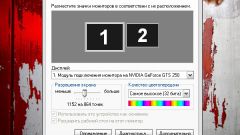Instruction
1
If you are on a computer running Windows 7, then most likely change the resolution of the monitor you don't have to. Windows 7 is good, among other things, the fact that she installs the necessary drivers for the video card and monitor, and selects the optimum for your monitor screen resolution.
2
However, if the need to change the resolution has arisen, exit to the desktop and click right button of the mouse. The screen will display a drop-down menu from which select the line "Resolution screen" (also in this menu is accessed through "start – control Panel – Registration – setting screen resolution").
3
In the opened window you will see your current settings. In the "Screen" should be the name of the monitoryou are using, in the line "Resolution"is the screen resolution set at the moment, in the line "Orientation" - the orientation of your screen ("landscape" or "portrait"). As a rule, in the line "Resolution" close to current dimensions in parentheses are "recommended" - that is, it is a permission that the system considers most appropriate for your monitor. If you want to change it, click in that row and drag the slider with the mouse to the desired value.
4
Click "Apply". The selected settings will immediately take effect, and the screen will display a window with question "Save these display settings?". You can choose "Save" or "Cancel". In that case, if you do nothing, the change is canceled in a few seconds.
5
If the new solution fits you, click on "Save", then click "OK".
6
When you work in systems older than Windows 7 you may need to manually change the resolution of your monitor, because these systems do not always select the best option. To do this, click the right mouse button on the desktop on any blank space and select "Properties".
7
In the opened window go to the tab "Settings". It also shows you the view of your monitor, which you'll see a "Permission screen". Here slider to select the desired resolution, and then click "Apply" and, if the selected resolution is right for you, the button "OK". The chosen resolution will take effect.