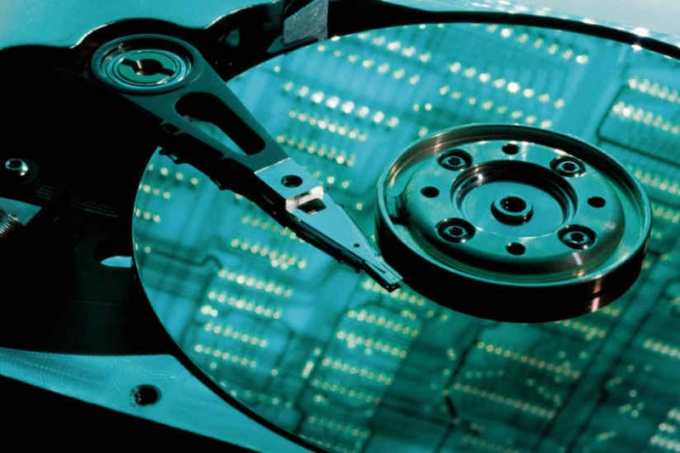File system
If your hard drive is formatted as FAT32, it should be checked at least once a week. If you use NTFS, the need for such verification is not, it is performed automatically each time the computer starts. To find out file system disk, open its properties and go to the tab "General". Here you will see the appropriate entry, for example, File system: FAT32".
Running the utility
Utility check disk for errors requires exceptional hook access. This means that no other program during its operation must not be running. If necessary, the utility will warn you about running programs and may need to reboot the computer. Close all running program on the computer, open the properties of drive C, to do this, click the right mouse button and select "Properties" in the menu. Go to the tools tab, under "error-Checking" click the "validate...".
The scan options are
This utility has two options for checking the disk. The first involves automatically find and fix system errors, it is recommended for most users because not require additional action. To start this mode, select the "Automatically fix file system errors". If you are an experienced user and want to see what errors were found, do not select this option. The second test option is to search on disk bad sectors and restoring damage to activate this mode, check the box "scan for and attempt recovery of bad sectors". Physical damage to the sectors, of course, not eliminated, but the utility can help you to transfer information from them to other sectors.
The verification process
By making the necessary settings, click "Start". If the utility cannot gain exclusive rights to the disk, it prompts you to restart your computer and scan at the next startup. If you agree to this check, click "Yes." Please note that the verification process can take quite some time. Its duration depends on the condition of the hard disk, as well as the parameters that were selected when configuring the utility. During operation of the utility on the monitor screen will display a blue screen, you can also force to stop this process. The utility completes the normal boot of your computer.