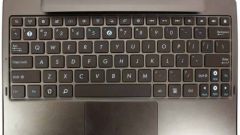Instruction
1
Turn on the mobile computer company Asus and wait for loading the operating system. Check the activity of the wireless adapter. Open device Manager and locate oborudivaniya the desired device. Make sure that you installed all necessary drivers.
2
Click on the wireless networks in the system tray and select "control Center network and sharing". Colace in the left menu, find "Manage wireless networks" and go to it. Click "Add". In the started window, select "Create network profile manually".
3
Complete the table that appears. Enter the exact name of the access point to which you want to connect. Specify the type of security, which uses hardware created wireless network. Select the type of encryption and enter the security key (password). Check the box next to "Connect to this network automatically". Click "Next" and "Close". Wait for the connection to the selected wireless access point.
4
If your mobile computer is already connected to the Internet, and you want to connect it with another laptop, then go back to the control center network and sharing. Click "Manage wireless networks" and click "Add". Click on "Create a network the computer-computer".
5
Click "Next" and fill in the table. Enter the network name, select from available options the security type and enter the password. Click on "Save settings for this network" to save settings. Click "Next" and close the preferences window.
6
Turn on the second mobile computer. Connect to the created network. To do this, use the method described in the second and third steps. Open the properties for the Internet connection and allow me to use it devices connected to a Wi-Fi network, activating the desired item in the menu "Access".
Note
The described method is relevant for the operating system Windows Seven.