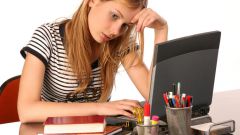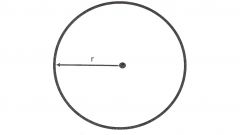In some cases, the part of the file name with the extension .tmp makes it clear to users what program the file was created. For example, a file with the name 2014_annual_report.tmp is a document of MS Office. In addition, the file belonging to this or that program can be identified by its location. For example, if the file is in the temporary folder Temp located in the main application folder, then most likely the file was created by this program.
Temporary files are created in the first place for the purpose of backup or temporary storage of documents. Many programs create backup files every few minutes, when the user uses the application files. In this case, the sudden program crashing or shutting down the computer, the user will be able to restore a file from a program created temporary file. Files .tmp are usually deleted by the program automatically when it closes.
However, due to failures of programs, some files which should be automatically deleted, may remain on the hard disk of the computer. They can constantly accumulate, so that the user won't even notice it.
Finally, web browsers create temporary files to store user data like cookies and browsing history.
Before you delete the temporary files manually, you must make sure that these files really are temporary and they will not be necessary to operate the program in the future. If you are sure that these files are no longer useful, it is better first to put them in the basket, and already after some time delete them from there.
It is periodically necessary to make mass delete temporary files using special programs that automate this process. So, Windows 7 has a built-in application cleanmgr.exe-weapon and other powerful capabilities. In order to use this utility, go to "disk Properties", clicking in the folder, right-click and selecting the relevant section.
Next on the General tab click "disk Cleanup". Then in the opened window, you select the two icons with the words "Temporary Internet files and Downloaded program files, and then click OK. Next, the system will delete all the unwanted files.
The easiest way to open a file .tmp - double-clicking on it with the left mouse button. In this case, Windows will automatically select the correct program to open the file.
To determine which application can open .tmp, you can use special online services, for example, solvusoft.com that allows free to perform a file belonging to a particular application.
If none of the programs installed in Windows are not associated with such a file, the operating system will prompt you to select the required application from the list to open the file manually. If none of the proposed Windows programs not suitable with the content of the file can be found in a graphics editor such as Notepad.
Why programs create files with the file extension .tmp
Temporary files are created in the first place for the purpose of backup or temporary storage of documents. Many programs create backup files every few minutes, when the user uses the application files. In this case, the sudden program crashing or shutting down the computer, the user will be able to restore a file from a program created temporary file. Files .tmp are usually deleted by the program automatically when it closes.
However, due to failures of programs, some files which should be automatically deleted, may remain on the hard disk of the computer. They can constantly accumulate, so that the user won't even notice it.
Finally, web browsers create temporary files to store user data like cookies and browsing history.
Deleting files with the extension .tmp manually
Before you delete the temporary files manually, you must make sure that these files really are temporary and they will not be necessary to operate the program in the future. If you are sure that these files are no longer useful, it is better first to put them in the basket, and already after some time delete them from there.
Automatic deletion of files with the extension .tmp
It is periodically necessary to make mass delete temporary files using special programs that automate this process. So, Windows 7 has a built-in application cleanmgr.exe-weapon and other powerful capabilities. In order to use this utility, go to "disk Properties", clicking in the folder, right-click and selecting the relevant section.
Next on the General tab click "disk Cleanup". Then in the opened window, you select the two icons with the words "Temporary Internet files and Downloaded program files, and then click OK. Next, the system will delete all the unwanted files.
How to open file .tmp
The easiest way to open a file .tmp - double-clicking on it with the left mouse button. In this case, Windows will automatically select the correct program to open the file.
To determine which application can open .tmp, you can use special online services, for example, solvusoft.com that allows free to perform a file belonging to a particular application.
If none of the programs installed in Windows are not associated with such a file, the operating system will prompt you to select the required application from the list to open the file manually. If none of the proposed Windows programs not suitable with the content of the file can be found in a graphics editor such as Notepad.