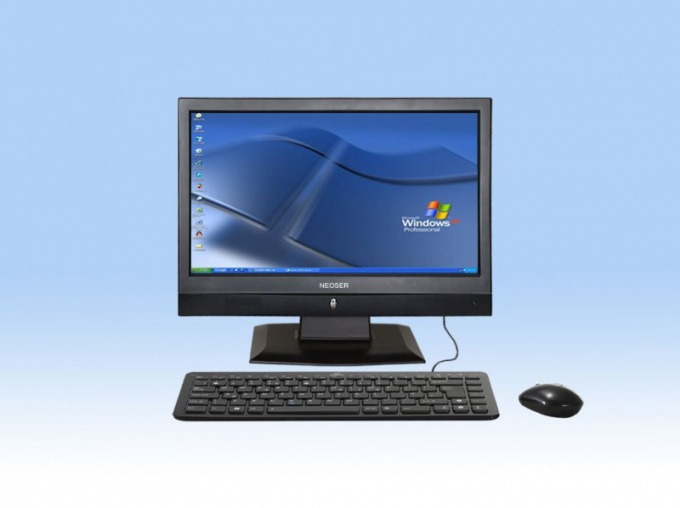You will need
- - Partition Manager.
Instruction
1
To start, try to use a utility Paragon Partition Manager. Download and install the version of this program, which is designed to work with your version of operating system. In this case it is better to perform the setup process on the system partition of the hard drive.
2
Turn off the computer and connect the second hard drive on which you want to place a copy of the operating system. Naturally, it is necessary to use internal drives, not USB-HDD. Turn on the computer and run the utility Partition Manager.
3
In the opened quick launch menu, click "Mode for experienced users." If on the second hard drive is out of space, unoccupied by any partitions, create it. Right click the mouse on the tab you want to delete and select "Delete partition". Click "Apply pending changes" and wait until the uninstall process is complete partition".
4
Look above the toolbar menu and open it. Scroll to "Copy partition". In the new opened window, just click "Next".
5
Now select the hard disk partition where you installed Windows XP operating system. Click "Next". In the new menu, select the newly created unpartitioned space. Click "Next". Specify the size of the future system partition. Of course, it needs to be slightly larger than the size of the copied system disk. Click "Next" and "finish".
6
Click "Change" and select "Apply changes". Confirm the action by clicking "Yes". Wait until the process has completed the backup of the system partition. Remember that this operating system will work stably with only the computer on which it was installed.