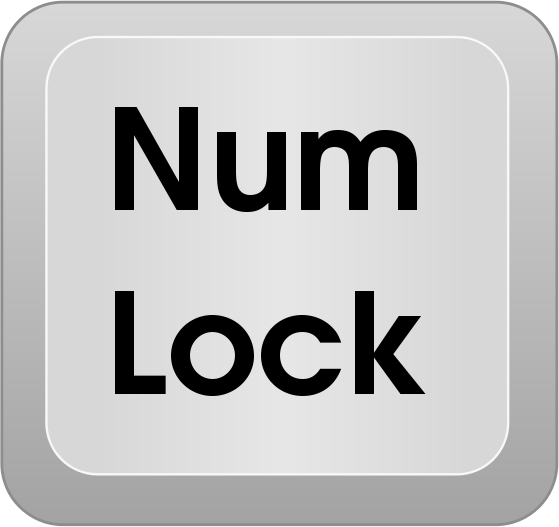Instruction
1
Try the most standard option - look for a button on the keyboard labeled Num Lock. As a rule, it is placed in the upper left position of the group of keys on the numeric keypad. Pressing should lead to the inclusion of this group, if the NumLock was not on fire, but otherwise its pushing the opposite disables the numeric keypad. If your laptop model such a key is not provided, then proceed to the next step.
2
Check if it includes a numeric keypad pressing the key combination fn + f11. Usually this combination is used on the portable computers, in which there is no separate group of keys. On their keyboards these buttons combined with the keys of the letters in the main group. Such "multi-purpose" button will cause the additional symbols, distinguished by their color markings from the main keyboard. Instead of the key f11 to turn on and off numeric keys can be used some other key functional series.
3
There is another non-standard way to turn on the digital keyboard for those occasions when you find the right method you can not use the on-screen keyboard. This program from the standard set of Windows applications invoked on the screen from the main menu, so open it and go to "All programs." In this section you will enter the subsection "Standard", then in the section "Special features" and select it, on-Screen keyboard. You can do without the main menu - press the win button and r then type the command osk and press enter. In the opened interface, locate the key marked with the letters nlk, and click it with the mouse - numeric keypad will be activated.