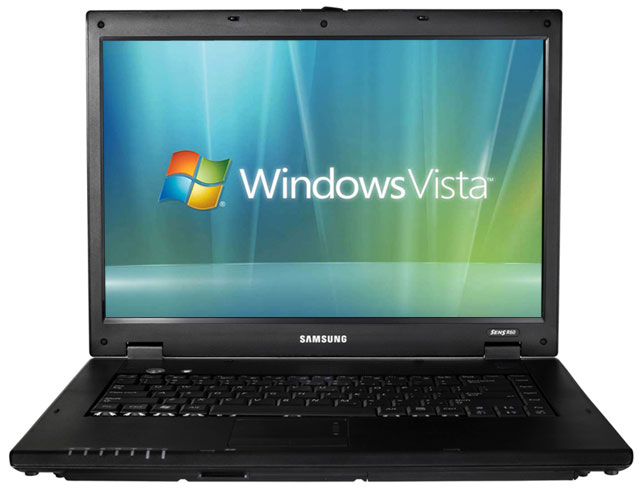You will need
- - screwdriver;
- - Unsharp knife.
Instruction
1
Unplug the laptop from power source, remove the battery and disconnect the power cables. Unscrew all fasteners from the rear wall of the housing.
2
Remove the lid from the division of the hard disk, it is there the biggest. Pry it with your fingers or not sharp knife, being careful not to damage the surface. Unscrew the mounting of the hard drive, remove it by disconnecting the wires.
3
Similarly remove the drive. You would have to be especially careful. Underneath will be another fastening element. Unscrew it. Remove the memory modules (this is not necessary), open the Wi-Fi antenna.
4
Turn the laptop monitor up, remove the bolts from the panel above the keyboard. Gently pry it until it snaps fastening. Be careful this is very fragile item. Then turn the laptop back on. Gently remove the keyboard. Disassemble it completely on the buttons is not recommended, as the inside contains small, fragile items that are very easy to break or lose.
5
Remove the keypad included using the Unsharp knives, in the same way otdelnie clamps from the battery compartment, of which there are only 4. Turn the laptop back on.
6
Remove the panel, which was located under the keyboard, to do this, pry it a little with a screwdriver and otdelnie clips. You will discover two hidden fastener, Unscrew them. Carefully disconnect the touchpad, speakers and screen, be especially careful with wires and cables of devices – many of them then it will be hard to get.
7
Again, flip the laptop back cover up, otdelnie the main panel, remove the cooler and clean the computer from dirt and dust, use a vacuum cleaner or other convenient means. Assembly takes place in reverse order.
Note
Read the warranty terms and conditions – usually, disassembly of the computer deprives you of the obligations of the seller and the manufacturer of the repair or replacement of the product.
Useful advice
Produce disassembly of the laptop on carpeted surfaces so as not to lose small parts.