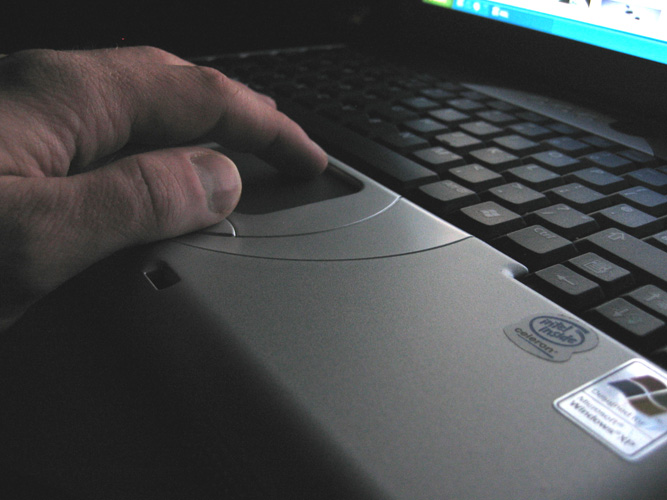Instruction
1
Download the document type you want to change in the app is designed to work with it. For example, documents stored in files with the extension doc, docx, docm, you can open in a word processor Microsoft Office Word. To change the type of a document this application must be able to save files in the format that you want to get the result of the conversion typeand the source document. For example, Word can save files in formats of doc, docx, docm, dot, dotm, txt, mht, mhtml, htm, html, rtf, xml, wps. And most of the programs to view images, can save files in several image formats (gif, png, jpg, bmp, etc.). If you need to obtain a document of one of these typeov, open the applications menu and click "Save as" - it is present in most of the programs have options for saving files.
2
Select the desired format of the document in the drop-down list of "file Type" and then click "Save". Please note that your chosen format may not support the capabilities provided by the format of the original document. In this case, when saving, you will be given a warning and prompted to continue the process with the loss of the capability of the source format, or to cancel the procedure - the choice is yours.
3
Use specialized programs to convert the typeov files as an alternative. Their advantage is specialization, that is, such programs often do not have functions for editing documents, so have low weight and are free of charge. Sometimes these converters to convert one typeand the document in another available online to convert online". For example, to convert the document from pdf format to doc format, you can use an online service, available at http://www.pdfonline.com/pdf-to-word-converter.