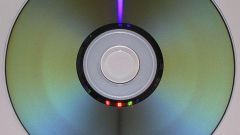You will need
- computer;
- - gaming console.
Instruction
1
To run the game on a game console Ps3 from an external hard drive or flash drive first, reformat the hard drive (flash drive) as FAT32. You can do this in Windows - to do this connect the hard drive to the computer, open "My computer".
2
Right-click the mouse on the drive icon and select Format, make sure that there are no important files. Select the FAT32 file system, select "Complete" and press "Start". In the opened window to confirm the formatting.
3
Make a note of the file manager.pkg on the hard drive, download the file at the link http://rghost.ru/2865216. Create on disk a single folder with the name Gamez. Next, go to the console operation, check the disc in the drive, turn off the Ps3 from any Usb devices attached to it. Pull out the console, power cable, plug in the dongle, connect the power cable.
4
Turn on the PS3, press the button to eject the disc. Use the buttons on the console itself, but not the remote. If you all actions are performed correctly, the console will be launched in the usual way and you will be able to run the game on Ps3 from disk. Remove the dongle after you download and mount the disk (flash drive).
5
Go to "Games" in the console, make sure you have install the backup manager. Then you can move on to copying games to external drive, copy them to a folder Gamez. Insert in the drive the game disc, plug in the external medium.
6
Run Backup Manager, you will see inserted in the drive the game and the game on an external drive, which is available for emulation. In order to perform the emulation of the selected game and run the game from a flash drive on the Ps3, click on the button with a cross. To delete an image, click on the button with a picture of zero. Quit the program and in the menu you will see the appearance of the game.
Note
Peripherals for the PS3. Purchase additional accessories for the PlayStation 3 system! This remote is designed specifically for the PlayStation 3 system. It can be used to control playback of Blu-ray and some other media (such as DVDs and CDs).
Useful advice
Because, as you know, hacking PS3 means reading images of games exclusively from the hard disk, so the data boxes except that you can nail to the wall with a nail as a reminder of his own stupidity. Of course, you can go to the enterprising seller, pre-armed with brass knuckles, but I think these clowns have learned every day to relocate to a new place.