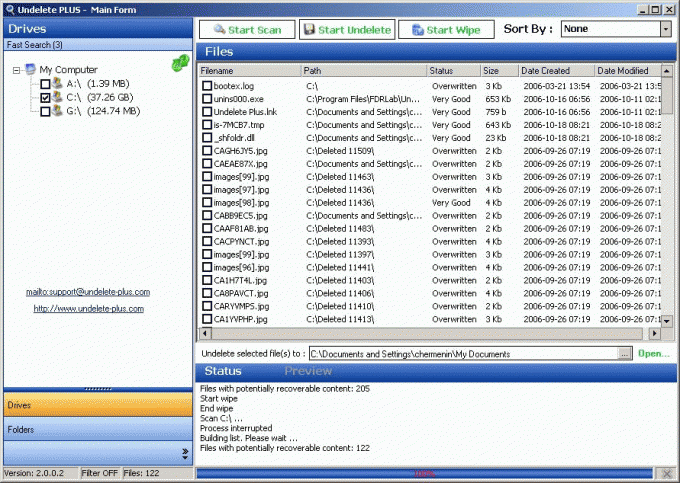Instruction
1
So, if you are not able for any reason to save a text document, and the computer suddenly shut down or simply hovering the program, do not be discouraged. Try to restore it in the following way: open Microsoft Word and locate the menu "File" and then click "Open".
2
Next, click on the arrow next to the "Open" button and select "Open and repair". In the same window, find the document that you want to restore, and try to open it. This method works in about half of cases, but there are other methods.
3
Just try to find and open a document from a folder with temporary files. To do this, enter in the address bar the path to the folder where you store temporary files. For example, in Windows XP, the address will be the following: C:Documents and SettingsTemp SettingsИмя компьютераLocal. If you are using Windows 7, then type C:UsersИмя компьютераAppDataLocalTemp. This is the folder where temporary files from your computer and downloaded from the Internet are stored a certain time. Sort them by creation date and find the desired file.
4
Remember that temporary text files have the extension .tmp, which is to open need to change .doc. If your computer has Windows 7 installed, the extension will not have to change – it will have "ordinary" look.
5
To recover files you can also use a special software – Recuva. This program allows you to recover temporary and deleted files of all types. Download the program, install it and run it. In the first window select the type of the file being recovered: photo, music, video, document, email, archive and more. Next, select the approximate or exact (if known) the location of the file. After that, click "Next" and wait while the application scans for all available documents and files among which you need to find the right one. List of found files, you can also sort by type or date so that the search can be performed faster. Select the desired file and click "Restore".