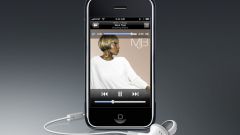Instruction
1
Select enable or disable boot option update is provided to the user during the initial installation of the operating system. Usually this is offered on one of the last stages of installation. The system will require you to specify how to download and install updates or ask you about your desire to cancel completely. If you remove the download of the updates, the computer will remind you of this when using tooltips from the system tray. To cancel it at the initial stage of use is one of the easiest ways to get rid of excessive cost of traffic.
2
To cancel the download and installation of updatesthat were previously enabled and successfully used, you must enter the menu via the "start" and press the right mouse button on the line "My computer". In the shortcut menu that appears, click on the "Properties" command. In the dialog that appears, must go to the tab "Automatic updates" and set a tick opposite to "Never download updates". After these steps, the operating system will cease to exchange information with a web site developer, and the updates will never be installed.
3
Disabling download and installation of updates in automatic mode will lead to permanent reminders of the operating system of the computer that it is currently under threat. Even if you had to do this to save traffic, it is still as often as possible, try to update the system to protect it from various threats. Installing updates to the OS can also be done offline. Many popular computer magazines, sometimes accompanying CDs, which contain different packages updates operating systems.
Useful advice
Periodic updates of the operating system of your computer will make it less vulnerable to external threats.