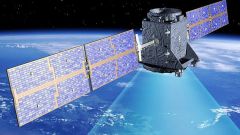Instruction
1
After the installation of the satellite antenna and the detection signal from the satellite, to increase the number of channels on the tuner, be sure to scan the desired transponder, i.e. a transmitter at the desired satellite using the receiver.
2
Decide what channel you want to search and on what satellite to look for him. The main satellite, the signal of which you can catch in Russia, is a Hot bird, Amos and Sirius. Browse the Internet they provide a list of channels and select.
3
Then look in the list of transponders settings for different satellite channels. This can be done using this page: http://sputnik.vladec.com/instrukciya/parametry-i-chastoty-transpondera-....
4
If the list will not the desired channel or satellite, type in the search engine of the Internet the following information: Lyngsat 4W or 5e, 53е, 75е, 40s and so on. The tables on Lyngsat you will see all the necessary information to configure a satellite channel.
5
Go to the menu of the tuner of a satellite receiver and select the partition which contains the settings of the satellite head and the receiver. Select the desired transponder from the list or add a new one with the help found in the Internet settings.
6
Press the desired button on the remote control to start scanning the transponder. Pay attention to the tips that occurs in the lower part of the screen.
7
You will see a menu with different types of scan: manual search, blind search, auto-scan and so on. For a beginner it is best to choose "auto scan" and wait until system will find the desired channel. If auto search did not return any results, you can make settings for the desired transponder list manually and scan again.