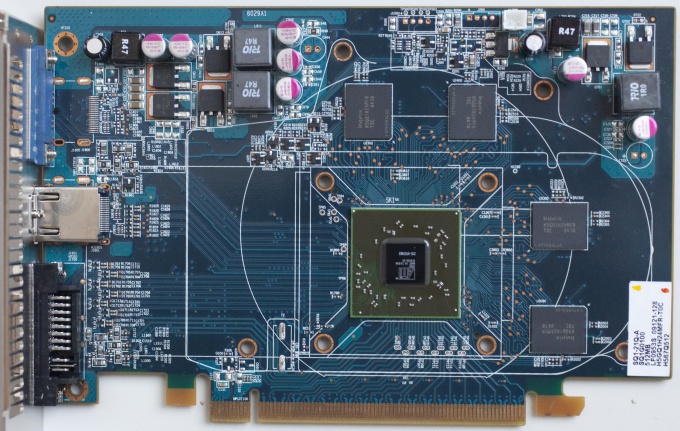You will need
- - access to the Internet;
- Everest.
Instruction
1
Install Everest. It will allow you to obtain the most complete information about the state and characteristics of the devices installed in your laptop. Run the program and wait until the scan is complete system and devices and click "display Adapters".
2
Locate and note the model of both cards. In that case, if your laptop runs on the Intel CPU, will visit the Russian version of the official website of this company www.intel.ru.
3
Go to the menu "Support" and click "Drivers and downloads". Now in the "Select product family" select "Graphics adapters". Go to menu, Select a series of products" specify "Drivers Intel embedded graphics".
4
Now select operating system and download the matching driver (program) for your integrated graphics. Note: switching graphics cards is done automatically and only if the integrated video card will not handle the load. If your notebook includes a processor company AMD, please visit the website www.ati.com.
5
Go to the menu "Support and drivers". Now in the Component Category select Notebook Graphics. Now in the Product Line, specify the series of your graphics card, such as the C-Series APU. In the next menu Product Model specify the model of your integrated graphics, such as the C-50 ARI. Select the operating system installed on your laptop and click View Result.
6
Now find the program Catalyst Control Center and click Download. Wait for the download program and install it. This utility contains a set of drivers for your integrated graphics and a program that allows you to manually switch between video cards.