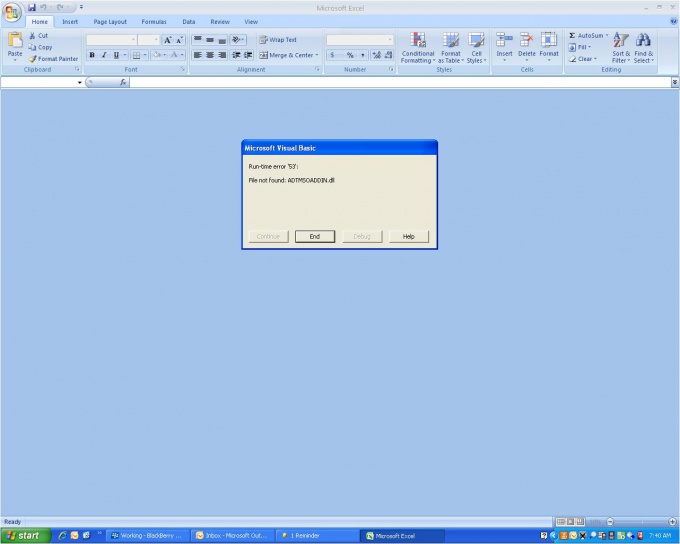You will need
- computer.
Instruction
1
Determine the reason why could occur this error. You may have installed a new version over an already installed, and this caused the error in the registry system. Open "control Panel", section "add or remove programs", scroll through the list of programs and uninstall the old version of the software. This will eliminate the error.
2
Check your computer for viruses with an antivirus program, as the second common cause of runtime error is the work of Trojans, other viruses and spyware, they enter the computer and delete or modify system files in the operating system, leading to failures and error mapping runtime error.
3
Use program for cleaning the registry, it will allow recovery of deleted files and fix corrupt. These programs are specifically made to eliminate errors runtime error, in particular, runtime error 13 runtime error 91 as well as many others. These programs are checking the integrity of the file system. Download and install a program on your computer CCleaner, click on the link http://www.piriform.com/ccleaner/downloadand after downloading the file, run it. Open the program, go to the "Registry" section, start a full registry scan, find the cause of the error runtime error. Depending on how many files you have on your computer, the scan can last from a few minutes to half an hour. The program not only will make the correction of errors runtime error, but can significantly increase the performance of your computer.
4
Run the following script in the program AVZ: begin SearchRootkit(t rue, true); SetAVZGuardStat us(true); DeleteFile(............................); BC_ImportDelete dList; BC_Activate; ExecuteSysClean ; RebootWindows(t rue); end. In brackets enter the path to the problematic file, reboot the system, go to the program AVZ the menu "File" – "Standard scripts" and run the third script.