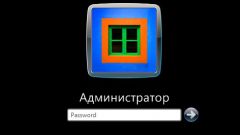You will need
- 1. The administrator password;
- 2. The password reset disk.
Instruction
1
Launch your version of Windows and log in as administrator. Go to the start menu, select control Panel. Then click user Accounts and family safety. Click user Accounts.
2
First, you will only see the administrator account. If you want to remove the administrator password, click the Remove your password (to the left of the picture). For this you will need the administrator password.
3
To remove the password of another account, click Manage another account. From the list select the account. To the left of the picture, click the Remove your password. For this you will need to enter the current password (not the administrator, and the account that you are changing).
4
To when you turn on the computer then you do not need to enter a password under any circumstances, you need to delete all the extra accounts. Click start/control Panel/user Accounts and family safety/user Accounts/Manage accounts.
5
Click on the account to the left of the picture, click delete the account. When you uninstall Windows prompts you whether you want to save user files on the computer. If the files are not needed, click Delete files. If the files you want to save, select to save the file. Confirm the deletion of account by clicking Delete account.
6
There is also a Guest account. It cannot be deleted, only disabled or enabled. Disable it, and you have an administrator account. If the password for the administrator account is deleted, you do not have to enter a password when turning on the computer.
7
If you have forgotten the administrator password or do not know it, you can use the password reset disk, if it exists. This disk is created once and allows you to set a new password for the administrator account. After access to the administrator account restored, proceed to remove all the passwords.
Note
Please note that to remove the administrator password is administrator. While in his account with the usual access) you can only modify and delete your password.