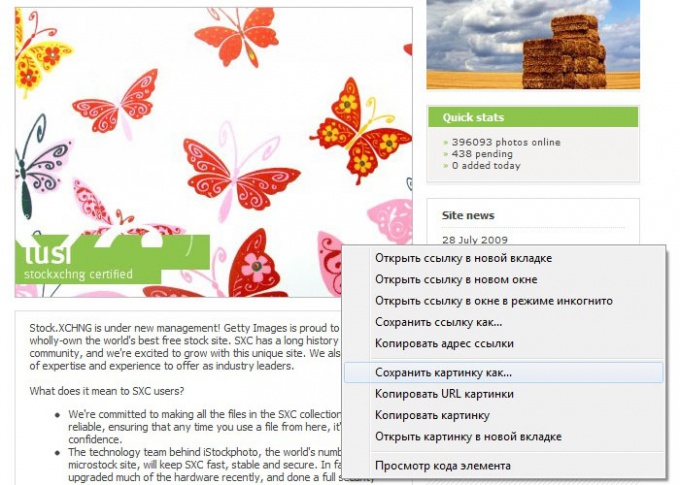Instruction
1
Assume that you have already open a certain web page with animated picture you want to save. Click on the picture, right-click and in the appeared menu choose "Save image" (if you are traveling on the Internet via the Opera browser), "Save picture as" (if using Mozilla Firefox or Internet Explorer) or "Save picture as" (Google Chrome). In each of these cases, you will see the standard window of the operating system Windows, which will prompt you to save the file. Specify the path to the image, if you wish, give it any name and click "Save".
2
Now go to the directory where you saved the animated picture. If you open it using standard Windows image viewer, appear to be only the first frame of the animation. The main catch is that some programs for viewing images do not support animation of GIF format.
3
So, open the picture through a browser: right-click on the file, select "Open with" and then your browser (Opera, Internet Explorer, Mozilla Firefox, etc.). If your browser is not listed, click the bottom option "Choose program", then click the "Browse" button, in the Explorer window, locate the. exe file of the browser (by default, the folder browser in which it is the. exe file must reside in the directory Program files on the C drive).
4
Click "Open" and the browser will be added to the list of programs that you can use to open files. Please note for the item "always Use the selected program to open this kind of file". If you put it near the tick, all images of the GIF will open up to you through the program viewing pictures and using the newly selected browser that is not very convenient. Now select the browser icon and click "OK".