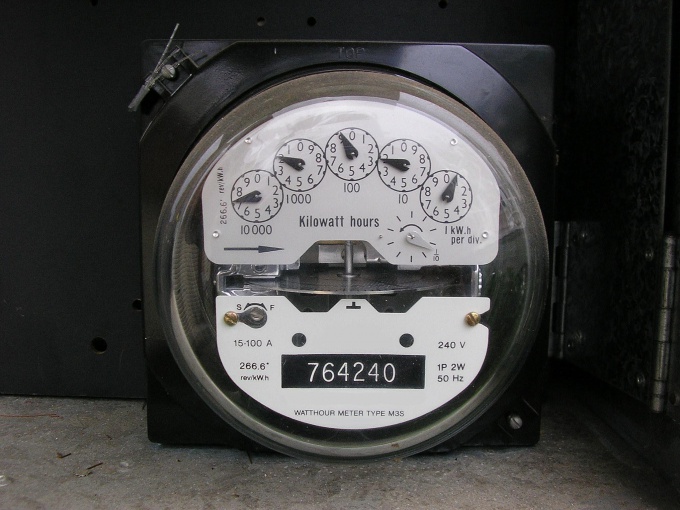Instruction
1
Without pressing any buttons on the counter, consider its indicator readingscorresponding to the current tariff (i.e. tariff, which applies in that part of the day in which the reading).
2
Find out what the tariff is valid in the current part of the day, the icon located on the indicator to the left of the statement. It consists of the letter T and the numbers corresponding to the number of tariffs (1 to 4).
3
To learn the readings of the counter corresponding to the other rates, press the lower key until until the the one testimony which you wish to read. To get out they will be cyclically (from first to last, then the total testimony, then the first rate). All rates can be, depending on the type of machine, from 2 to 4. When displaying the total readings for all tariffs icon is displayed in the "Amount".
4
Use the spin "mercury 200", you can simply and quickly find out the total power of all loads connected to it at the moment, without the tedious counting of revolutions or outbreaks. To do this, briefly press the top button - you will see on the display this parameter.
5
The meter can automatically calculate for you the amount of electricity consumed from the first day of the previous month on the first day, freeing you from having to carry out the subtraction. To do this, in the mode display power, press the top button again to display time. After the next pressing will display the date. Finally, the next press will display the energy consumed over a specified period of the first tariff. Subsequent clicks will cause the counter to display energy consumption over the same period for other rates, then the total consumed energy.
6
While in display mode energy consumption for the previous month on a particular tariff, press the lower key and you will see the equivalent figure for the month prior to the previous one. Subsequent clicks, you can view the history of readings for the next eleven months.
Note
Never highlights the counter open fire.
Do not touch the busbars and bare wires inside the shield.
Do not engage in hacking attempts and rollback counter.
Do not touch the busbars and bare wires inside the shield.
Do not engage in hacking attempts and rollback counter.